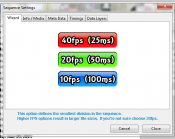smeighan
Dedicated elf
In this release Dan Kulp and Gil Jones have added the ability to define a NULL controller in the SETUP page. Why?
There are people who are creating matrices with P10 panels. These panels (8x16 rgb node panel for $11) are creating very large channel count.
Some users have a single matrix that has over 100,000 channels.
Before you would have specified a E1.31 controller even though that is NOT how people would drive them. People are using the FPP software running on a Beagle Bone Black SBC with the octoscroller. http://falconchristmas.com/forum/index.php/board,51.0.html
So with this release you can define a block of channel with no controller. You still create models and everything the same. After saving the sequence to an fseq file you send it to teh FPP usb flash drive where your show will run from.
So in summary, NULL controllers are for people who have P10 matrix panels and allows you to basically allocate a pile of channels so models work.
Also in this release Gil has updated the "New Sequence Wizard". We have had people become confused with the fourth prompt. Remember the prompts
1) Click New Sequence Wizard
2) Select "Musical Sequence"
3) Select the mp3 file you will use
4) Select the frame timing. <= This is what has been changed to make it clearer
This 4th prompt was NOT indicating timing marks, it indicated what frame timing we would use. So if you pick 20fp (50ms), then when we create effects we will create 20 frames per second.
Latest releases are found at http://nutcracker123.com/nutcracker/releases/
Issue Tracker is found here: https://github.com/smeighan/xLights/issues
XLIGHTS/NUTCRACKER RELEASE NOTES:
---------------------------------
4.1.9 Jun 30, 2015
-- enh(gil) Update wizard timing buttons to be more clear as to what they are defining.
-- bug(gil) Bug presets were not getting the version attribute.
-- enh(gil) Each sequence will now save the last view that was active so it can be restored.
-- enh(gil) Add Views capability.
-- enh(gil) Make the display elements window a scrolled window.
-- enh(steve) Add LOR *.LAS file type to selection for timing imports.
-- enh(gil) Clicking effects in grid does not alter play position in waveform. Allows a selected play range to stay active.
If you want to move the play start location use a double-click or click in the waveform.
Now you can adjust the waveform play range by putting cursor near the edges of the selected range.
4.1.8 Jun 24, 2015
-- enh(gil) Only allow effect endpoints to be dragged to positions that align with sequence timing.
-- enh(gil) Add a play scrub line.
-- enh(gil) Use fixed point integers for all effect position calculation.
-- bug(dkulp) OSX crashes if toggling back and forth between Sequencer and other tabs and there are floating windows
-- enh(dkulp) Allow "-P#", "-P##", " p#", and " p##" for detecting CCR/CCBs in LMS import
-- bug(dkulp) LMS import fails to convert RGB elements if the effects on the three individual channels don't have the exact start/end times
-- bug(dkulp) LMS import sets start and end intensity to 0 for ramp downs.
-- enh(gil) Changing the active model groups no longer modifies the "Part of my display" attribute. That can only be modified in model properties.
-- enh(gil) Add ability to import timing grids from LOR files.
-- bug/enh(gil) Modify the presets so that user has full control over group creation and deletion. Remove Add to Favorites button.
Fix dragging effects causing deletions.
There are people who are creating matrices with P10 panels. These panels (8x16 rgb node panel for $11) are creating very large channel count.
Some users have a single matrix that has over 100,000 channels.
Before you would have specified a E1.31 controller even though that is NOT how people would drive them. People are using the FPP software running on a Beagle Bone Black SBC with the octoscroller. http://falconchristmas.com/forum/index.php/board,51.0.html
So with this release you can define a block of channel with no controller. You still create models and everything the same. After saving the sequence to an fseq file you send it to teh FPP usb flash drive where your show will run from.
So in summary, NULL controllers are for people who have P10 matrix panels and allows you to basically allocate a pile of channels so models work.
Also in this release Gil has updated the "New Sequence Wizard". We have had people become confused with the fourth prompt. Remember the prompts
1) Click New Sequence Wizard
2) Select "Musical Sequence"
3) Select the mp3 file you will use
4) Select the frame timing. <= This is what has been changed to make it clearer
This 4th prompt was NOT indicating timing marks, it indicated what frame timing we would use. So if you pick 20fp (50ms), then when we create effects we will create 20 frames per second.
Latest releases are found at http://nutcracker123.com/nutcracker/releases/
Issue Tracker is found here: https://github.com/smeighan/xLights/issues
XLIGHTS/NUTCRACKER RELEASE NOTES:
---------------------------------
4.1.9 Jun 30, 2015
-- enh(gil) Update wizard timing buttons to be more clear as to what they are defining.
-- bug(gil) Bug presets were not getting the version attribute.
-- enh(gil) Each sequence will now save the last view that was active so it can be restored.
-- enh(gil) Add Views capability.
-- enh(gil) Make the display elements window a scrolled window.
-- enh(steve) Add LOR *.LAS file type to selection for timing imports.
-- enh(gil) Clicking effects in grid does not alter play position in waveform. Allows a selected play range to stay active.
If you want to move the play start location use a double-click or click in the waveform.
Now you can adjust the waveform play range by putting cursor near the edges of the selected range.
4.1.8 Jun 24, 2015
-- enh(gil) Only allow effect endpoints to be dragged to positions that align with sequence timing.
-- enh(gil) Add a play scrub line.
-- enh(gil) Use fixed point integers for all effect position calculation.
-- bug(dkulp) OSX crashes if toggling back and forth between Sequencer and other tabs and there are floating windows
-- enh(dkulp) Allow "-P#", "-P##", " p#", and " p##" for detecting CCR/CCBs in LMS import
-- bug(dkulp) LMS import fails to convert RGB elements if the effects on the three individual channels don't have the exact start/end times
-- bug(dkulp) LMS import sets start and end intensity to 0 for ramp downs.
-- enh(gil) Changing the active model groups no longer modifies the "Part of my display" attribute. That can only be modified in model properties.
-- enh(gil) Add ability to import timing grids from LOR files.
-- bug/enh(gil) Modify the presets so that user has full control over group creation and deletion. Remove Add to Favorites button.
Fix dragging effects causing deletions.