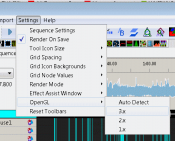smeighan
Dedicated elf
Release 2016.25
Dan hopefully fixed radeon graphic card displays
Keith added new command "Tools, Package Problem Files". This will create a zip of your log file. You no longer need to search in the hidden folder appdata.
Latest releases are found at http://nutcracker123.com/nutcracker/releases/
Issue Tracker is found here: https://github.com/smeighan/xLights/issues
XLIGHTS/NUTCRACKER RELEASE NOTES:
---------------------------------
2016.25 May 05, 2016
-- bug (dkulp) Bunch more fixes to OPENGL calls. Now Radeon cards should work
-- enh (dkulp) Add a menu item to select the max OpenGL version to use. Higher the version, the higher
the eprformance of graphics. The lower, the more graphic cards that can be supported.
-- enh (keithsw) New option "Tools,Log". This will create a zip file of your xlights log file. No longer need to
search the hidden appdata directory to find it. Keith described it like this: Add "Package Problem Files"
to tools menu which lets the user package current config/sequence/logs when reporting a problem.
-- enh (dkulp) Sub-Buffers. Add ability to specify what section of a buffer you want the effect applied to
-- enh (keithsw) Block manual switching between wizard tabs in auto generation of custom model.
Dan hopefully fixed radeon graphic card displays
Keith added new command "Tools, Package Problem Files". This will create a zip of your log file. You no longer need to search in the hidden folder appdata.
Latest releases are found at http://nutcracker123.com/nutcracker/releases/
Issue Tracker is found here: https://github.com/smeighan/xLights/issues
XLIGHTS/NUTCRACKER RELEASE NOTES:
---------------------------------
2016.25 May 05, 2016
-- bug (dkulp) Bunch more fixes to OPENGL calls. Now Radeon cards should work
-- enh (dkulp) Add a menu item to select the max OpenGL version to use. Higher the version, the higher
the eprformance of graphics. The lower, the more graphic cards that can be supported.
-- enh (keithsw) New option "Tools,Log". This will create a zip file of your xlights log file. No longer need to
search the hidden appdata directory to find it. Keith described it like this: Add "Package Problem Files"
to tools menu which lets the user package current config/sequence/logs when reporting a problem.
-- enh (dkulp) Sub-Buffers. Add ability to specify what section of a buffer you want the effect applied to
-- enh (keithsw) Block manual switching between wizard tabs in auto generation of custom model.