I have a 25 min. show that I want to run every hr. on the hr. When the show is finished, I want to have a static sequence displayed for the remainder of time to when the show starts up again. How is that set up? As a background sequence? Sorry if this is elementary.... this is my first show... Thank you in advance!
You are using an out of date browser. It may not display this or other websites correctly.
You should upgrade or use an alternative browser.
You should upgrade or use an alternative browser.
How to Question: Pre & Post Show Sequences
- Thread starter Dizzy
- Start date
- Joined
- Jun 26, 2021
- Messages
- 427
It all depends on how you run your show. I use a FPP master to control my show and run multiple schedules. The first schedule is my show schedule that starts on the hour and repeats every 60 minutes. The second schedule is for a basic minimal lights on with motion and no sound that is set to immediately repeat.
Due tot he way FPP prioritizes the schedules it will interrupt the basic one to play my show. Once it is over it will restart the basic schedule.
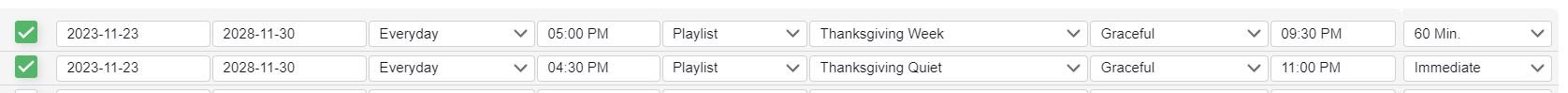
For the Christmas shows I'll run even more varied schedules that switch between odd and even days and different playlists for more variety.
Due tot he way FPP prioritizes the schedules it will interrupt the basic one to play my show. Once it is over it will restart the basic schedule.
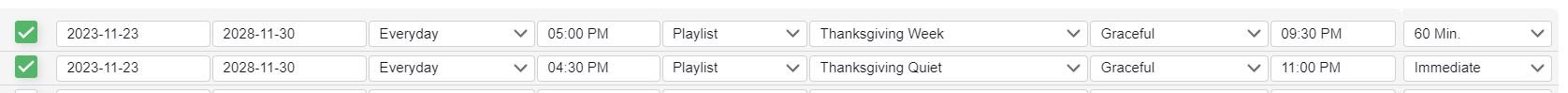
For the Christmas shows I'll run even more varied schedules that switch between odd and even days and different playlists for more variety.
- Thread starter
- #3
That's exactly what I want to do, with the exception being just one 25 min show and then a simple 30 sec basic sequence repeating until next show time. I am not familiar with setting FPP to master though; I just have it as a player (I think). In looking at your setup, is it the sequence order that allows for my desired result to happen?
- Joined
- Jun 26, 2021
- Messages
- 427
If it is running your show it is the master so no worries. Yes, the order is very important. The higher schedule will over ride anything below it so that is how it decides which one to play when.That's exactly what I want to do, with the exception being just one 25 min show and then a simple 30 sec basic sequence repeating until next show time. I am not familiar with setting FPP to master though; I just have it as a player (I think). In looking at your setup, is it the sequence order that allows for my desired result to happen?
- Thread starter
- #5
You solved the problem for me. Thank you so much!!!If it is running your show it is the master so no worries. Yes, the order is very important. The higher schedule will over ride anything below it so that is how it decides which one to play when.
I have a 25 min. show that I want to run every hr. on the hr. When the show is finished, I want to have a static sequence displayed for the remainder of time to when the show starts up again. How is that set up? As a background sequence? Sorry if this is elementary.... this is my first show... Thank you in advance!
As your show is 25 mins long, why don't you just make it start every half hour? Then you only have a five minute window to fill... Most people won't show up to your house right on the hour, and will be disappointed with a filler sequence running for basically half an hour.
- Thread starter
- #7
I just moved into a densely populated residential area and don't want to attract too much attention and anger my neighbors. No "Tune To" sign, just outdoor speaker (which is another reason I don't want to play my show too often). With that said, the week leading up to Christmas and the week after, I will play every half hour.As your show is 25 mins long, why don't you just make it start every half hour? Then you only have a five minute window to fill... Most people won't show up to your house right on the hour, and will be disappointed with a filler sequence running for basically half an hour.
In fpp, go to Content Setup, Scheduler, Add a schedule, specify a time, select Command from the Schedule type drop down, specify Volume Set from the Command/Args box, specify a volume, hit Accept, then save.I hadn’t thought of that. How is that setup?
Repeat this for as many volume steps as you desire
You can also use Volume Adjust. This takes a relative number (so -10 for example) which means if you boost or cut it by hand, it'll modify using the existing set level as the starting position, rather than moving directly to say, '60' completely ignoring what you have changed by hand.
- Thread starter
- #12
Sorry for the late response… greatly appreciate the step by step instructions. Will definitely go this route.In fpp, go to Content Setup, Scheduler, Add a schedule, specify a time, select Command from the Schedule type drop down, specify Volume Set from the Command/Args box, specify a volume, hit Accept, then save.
Repeat this for as many volume steps as you desire

