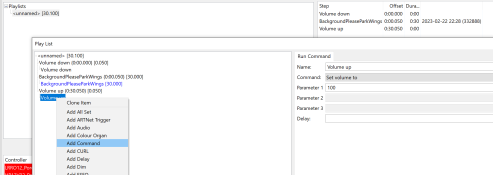ermarquez
Apprentice elf
- Joined
- Apr 3, 2023
- Messages
- 60
Hi All , It will be my first year of doing pixel lights . i need some inputs and ideas how will i manage the audio. I currently have sonos amplifier at the back of the house but i think, i can still connect another set of outdoor speakers at the front of the house as my audio source of my display . questions are: is having a sonos application in my laptop could link to the x light scheduler to control the sounds especially the volume which shoud gradually to lower the volume as the especially late night hours so can’t disturb too much the neighbours? Any advice or hints to have a good audio output of our displays? thanks in advance!