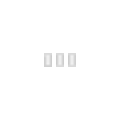If you have a set of Christmas lights with a multi-function controller and you want the lights to just stay on, here's how to do it.
Most MF controllers are similar in concept and circuitry, but the circuit board layout can vary somewhat. Some are low voltage (24V - 36V) while other are 240V.
You will need to open the plastic case to gain access to the circuit board inside. Most of them are two halves glued together, so you'll probably need to carefully prise or saw it open.
Important: Make sure you do all of this work with the controller disconnected from the power source!
Most MF controllers are similar in concept and circuitry, but the circuit board layout can vary somewhat. Some are low voltage (24V - 36V) while other are 240V.
You will need to open the plastic case to gain access to the circuit board inside. Most of them are two halves glued together, so you'll probably need to carefully prise or saw it open.
Important: Make sure you do all of this work with the controller disconnected from the power source!
This article involves working with 240Vac electronics
All 240Vac wiring must be carried out by a suitably qualified person.
(Electrician or similar required by law in Australia - check local regulations)
All 240Vac wiring must be carried out by a suitably qualified person.
(Electrician or similar required by law in Australia - check local regulations)
Completing this project requires a soldering station and knowledge of how to solder.
See Tools required for DIY#Soldering for soldering equipment.
See Tools required for DIY#Soldering for soldering equipment.
Additional considerations for lights purchased after 2014
As of 2014 not all multi-function controllers can be bypassed for steady-on operation with DC power.
Read below for why this is the case.
Read below for why this is the case.
Many larger stores (Bunnings, Kmart, Big W, and possible others) have changed their Christmas light manufacturing process for 2-channel twinkling/flashing lights, thereby reducing the amount of wires out of a multifunction-controller from 3 down to 2. The method for making these lights flash means every second LED is wired in reverse. When connected to a DC power source with a bypassed multifunction controller, only every second LED will turn on.
More Info: Controlling 2-wire Multi-Function LED Strings
Want to know more about AC and DC power? Please refer to the Introduction > Definitions section of the AusChristmasLighting 101 manual.
Examples
Example 1
Join the two solder pads together in each of the red boxes. You can just put a large blob of solder over the pads. Make sure you melt into the original solder so the resulting joint is as one, not just tacked on top. This mod doesn't stop the controller chip from doing its thing (flashing) internally, but merely shorts out the electronic component (SCR or TRIAC) that does that actual voltage switching.
Example 2
With this one, join the eight solder pads together in the red rectangle (towards the right). The easiest way is to lay a length of tinned wire across all the solder pads and melt fresh solder onto each one.
Example 3
With this one, join the eight solder pads together in the red rectangle (towards the middle). The easiest way is to lay a length of tinned wire down the centre line of the solder pads and melt fresh solder onto each one.
A slightly different PCB design can be bypassed by joining the same eight solder pads.
A slightly different PCB design can be bypassed by joining the same eight solder pads.
Example 4
This article involves working with 240Vac electronics
All 240Vac wiring must be carried out by a suitably qualified person.
(Electrician or similar required by law in Australia - check local regulations)
All 240Vac wiring must be carried out by a suitably qualified person.
(Electrician or similar required by law in Australia - check local regulations)
Light Up My Life 240Vac multifunction controller. Join the eight solder pads together in the red rectangle.
Example 5 (Dick Smith)
Dick Smith low voltage multifunction controller. Join the eight solder pads together in the red rectangle.
Example 6 (Vicky Sun)
Vicky Sun low voltage multifunction controller. Join the four solder pads together in the red rectangle.
Example 7 (Vicky Sun)
This article involves working with 240Vac electronics
All 240Vac wiring must be carried out by a suitably qualified person.
(Electrician or similar required by law in Australia - check local regulations)
All 240Vac wiring must be carried out by a suitably qualified person.
(Electrician or similar required by law in Australia - check local regulations)
Vicky Sun 240Vac flash controller. Join the two solder pads (arrowed in red) together.
Example 8 (Big W)
Big W controller for 160 LED set. (PCB marked DM-K1.1) Join the three solder pads together as shown by the red lines.
Important - This mod will make the set light up steady, but it appears that the supplied plugpack is a switch-mode type and dimming the mains input (e.g. with a 240vAC Light-O-Rama or other branded controller) could see the release of the magic smoke!
Important - This mod will make the set light up steady, but it appears that the supplied plugpack is a switch-mode type and dimming the mains input (e.g. with a 240vAC Light-O-Rama or other branded controller) could see the release of the magic smoke!
Example 9
Controller for 100m LED rope light. (PCB marked D140) Join the four solder pads together as shown by the red line.
Example 10 (Uncle Bills)
Controller for Uncle Bills 20m LED rope light. (PCB marked PD-4F1-A) Join the two solder pads marked Q1 and two solder pads marked Q3 together as shown by the red lines.
Example 11 (YF-BS-3101)
This article involves working with 240Vac electronics
All 240Vac wiring must be carried out by a suitably qualified person.
(Electrician or similar required by law in Australia - check local regulations)
All 240Vac wiring must be carried out by a suitably qualified person.
(Electrician or similar required by law in Australia - check local regulations)
Power supply / controller (marked YF-BS-3101).
You need to link in two places as marked by the red arrows. Once at the top-left of the image to do one channel and again near the middle-left for the other channel.
Take care not to short the wiring to the pin in the middle in each case. Clip the wires short or even better de-solder and remove the two small 3 pin transistors where the arrows are.
Do not do anything to the right side of the board (highlighted red) as this is at mains potential and is a shock hazard.
Example 12 (Uncle Bills)
Controller for Uncle Bills 20m LED rope light. (PCB marked D-08A). Join the two solder pads marked 1 and two solder pads marked 2 together as shown by the red/black lines.
Example 13 (Uncle Bills)
Controller for Uncle Bills LED bells rope light motif. Join two groups of two solder pads together as shown by the red/black lines.
Example 14 (DK-06-1)
DK-06-1 240V light set.
Image attachment appears to have been overlooked. This example will be removed at a later date unless the missing image is supplied.
Image attachment appears to have been overlooked. This example will be removed at a later date unless the missing image is supplied.
Finishing Up
Once the mod has been done, temporarily put the circuit board back into the plastic case and tape it shut. Test the lights set to make sure the controller has in fact been bypassed and you didn't let the magic smoke escape.
After you're happy that all is well, disconnect the power source again and seal the plastic controller box up permanently. If you prised it apart carefully, you may be able to simply re-glue it. Use some tape around the box to hold it while the glue sets.
After you're happy that all is well, disconnect the power source again and seal the plastic controller box up permanently. If you prised it apart carefully, you may be able to simply re-glue it. Use some tape around the box to hold it while the glue sets.
Total MFC Removal
If you want to totally remove a multi function controller (water damaged, etc), you'll need to use 4 diodes (or a diode bridge) to perform the rectification that was occurring inside the MFC.
The low voltage AC (often 24V) from the transformer goes to the AC terminals (marked ~) of the diode bridge. It does not matter which way around they go.
A multi-channel LED string will one common wire and 2 or more channel wires. The common wire is almost always the one closest to the incoming power wires on the MFC. It is often marked with a piece of tape or by having a knot tied in it.
Connect the string's common wire to the + terminal of the diode bridge. Connect all of the channel wires to the - terminal of the diode bridge. Make sure you insulate all connections.
A diode bridge rated for 1 Amp and at least 50V should be all you need. They are usually part number W04 and can be bought at Jaycar or Altronics for less than a dollar.
Note that the two ~ terminals are actually diagonally opposite each other as are the + and - terminals (not on same sides as in the connection diagram above).
Important! Total removal of the MFC is only recommended for light sets that use a transformer.
The low voltage AC (often 24V) from the transformer goes to the AC terminals (marked ~) of the diode bridge. It does not matter which way around they go.
A multi-channel LED string will one common wire and 2 or more channel wires. The common wire is almost always the one closest to the incoming power wires on the MFC. It is often marked with a piece of tape or by having a knot tied in it.
Connect the string's common wire to the + terminal of the diode bridge. Connect all of the channel wires to the - terminal of the diode bridge. Make sure you insulate all connections.
A diode bridge rated for 1 Amp and at least 50V should be all you need. They are usually part number W04 and can be bought at Jaycar or Altronics for less than a dollar.
Note that the two ~ terminals are actually diagonally opposite each other as are the + and - terminals (not on same sides as in the connection diagram above).
Important! Total removal of the MFC is only recommended for light sets that use a transformer.
Related
- LED String Wiring
- Controlling 2-wire Multi-Function LED Strings (majority of department store LED strings from 2014 and newer)
Categories:
LED String pages
This page has been seen 85,357 times.
-
-
Created by onLast updated by on
-
- Contributors: