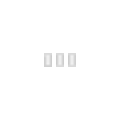Determining the best voltage to run your LED strings on requires some testing with a variable PSU (Power Supply Unit). This is a different kind of power supply than the simpler (fixed output and no displays) type that you'd normally use in your display.
The examples here are using an ATTEN APS3003S PSU that is available on eBay for approx $95 delivered. There are other models (higher voltage or current) in the range, but this one is the cheapest version and will do fine.
You can use other power supplies of course, but they must have the variable current limiting feature (CC / CV LEDs). Do not try to use a PSU that is adjustable voltage only.
The examples here are using an ATTEN APS3003S PSU that is available on eBay for approx $95 delivered. There are other models (higher voltage or current) in the range, but this one is the cheapest version and will do fine.
You can use other power supplies of course, but they must have the variable current limiting feature (CC / CV LEDs). Do not try to use a PSU that is adjustable voltage only.
Target Current
LEDs require some care to operate safely and must not have too much current passed through them. A typical LED has a maximum continuous current rating of 20mA (0.02A). As the LEDs in Christmas light strings are made to a (cheap) price, a max current of 10mA (0.01A) would be prudent.
To work out the target current of an LED string, we need to examine the wiring structure. The typical Big W LED strings for example have the LEDs wired in sections of 10 LEDs. For a 200 LED string, this means there are 20 sections of 10 LEDs. See the bottom of page for links to LED string structure.
The overall target current is simply the section current (10mA as stated above) multiplied by the number of sections (20 in the case of a 200 LED string). So, our 200 LED string needs a current of 200mA (10mA x 20) to operate. Because we'll be initially testing only one channel (half) of the string, we need to use half that value (100mA) for setting up the PSU.
To work out the target current of an LED string, we need to examine the wiring structure. The typical Big W LED strings for example have the LEDs wired in sections of 10 LEDs. For a 200 LED string, this means there are 20 sections of 10 LEDs. See the bottom of page for links to LED string structure.
The overall target current is simply the section current (10mA as stated above) multiplied by the number of sections (20 in the case of a 200 LED string). So, our 200 LED string needs a current of 200mA (10mA x 20) to operate. Because we'll be initially testing only one channel (half) of the string, we need to use half that value (100mA) for setting up the PSU.
Setting PSU Max Current
Start with the PSU turned off and nothing connected to the output terminals. Set the fine current control to max (clockwise), coarse current control to min (anti-clockwise) and both voltage controls to min (anti-clockwise).
Switch the PSU on and turn the fine voltage control up to max. It should read 0.00 on the current display and a few Volts on the voltage display as shown below. The green CV LED should be lit.
Switch the PSU off and turn the fine current control to min. Leave the fine voltage turned up. Now connect a piece of wire between the -ve (black) and +ve (red) terminals of the PSU.
Switch the PSU on and you'll see that the red CC LED is now lit and the green CV LED is off. The current and voltage displays should both read zero.
Slowly turn up the fine current control until the current display reads your target current. In the picture below, it is set to 100mA (0.10A) as calculated in the section above.
Switch the PSU off and remove the wire that is shorting the -ve and +ve output terminals.
You can turn the voltage controls down to zero, but do not touch the current controls now that you have set the max current.
Switch the PSU on and turn the fine voltage control up to max. It should read 0.00 on the current display and a few Volts on the voltage display as shown below. The green CV LED should be lit.
Switch the PSU off and turn the fine current control to min. Leave the fine voltage turned up. Now connect a piece of wire between the -ve (black) and +ve (red) terminals of the PSU.
Switch the PSU on and you'll see that the red CC LED is now lit and the green CV LED is off. The current and voltage displays should both read zero.
Slowly turn up the fine current control until the current display reads your target current. In the picture below, it is set to 100mA (0.10A) as calculated in the section above.
Switch the PSU off and remove the wire that is shorting the -ve and +ve output terminals.
You can turn the voltage controls down to zero, but do not touch the current controls now that you have set the max current.
Which Wires?
Now that you've set the maximum current to a safe level, we can set about connecting the LED string to the PSU. But which wire is which?
Step 1
Start with any 2 of the 3 LED string wires and connect one to the PSU -ve terminal and the other to the PSU +ve terminal.
Step 2
Starting from zero, slowly increase the PSU voltage (coarse control) and keep an eye on the LED string. Once you get over about 25 Volts, the string may start to light up. If nothing happens by 30 Volts, it's not going to happen.
Step 3
If it does light up, mark the wire that was going to the PSU +ve terminal (it is the "common" wire) and go to step 4. If the LED string didn't light up, reverse the two connections and try step 2 again. If the LED string still doesn't light up, swap one of the two wires out for the third one and jump back to step 1.
Step 4
By now you should have seen the LED string light up one channel (every second LED). If the LED nearest the input (male) connector is lit, the wire going to the PSU -ve terminal is channel 1, otherwise it is channel 2.
Step 5
Vary the PSU voltage and note the value where the PSU current reaches 100mA (0.1A) and the PSU just changes from CV (Constant Voltage) to CC (Constant Current) mode. That is the voltage required to operate the LED string at full power as per our earlier calculations. Leave to PSU voltage at that level for step 6.
Step 6
Leave the wire going to the PSU +ve terminal where it is. Swap the wire going to the PSU -ve terminal with the spare one. The other channel of the LED string should light instead. If so, all is good and you have identified all 3 wires.
Conclusion
The testing example here was based on the 2010 / 2011 200 count Big W LED strings. Other brands and string types could have different string wiring configurations and this will alter the target current and the voltage at which the string draws that current.
The last photo above show that the PSU voltage was 32.3 Volts at the 100mA target current. That was with a blue string. Other colours will vary so should be checked separately. You may find that a lower voltage (say 28V - 30V DC) gives a good light output across all string colour types. This way you could use the same power supply voltage for all strings.
The last photo above show that the PSU voltage was 32.3 Volts at the 100mA target current. That was with a blue string. Other colours will vary so should be checked separately. You may find that a lower voltage (say 28V - 30V DC) gives a good light output across all string colour types. This way you could use the same power supply voltage for all strings.
Related
Categories:
LED String pages
This page has been seen 4,337 times.
-
-
Created by onLast updated by on
-