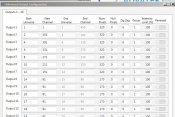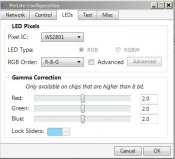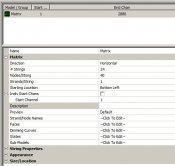SantaClaws
Apprentice elf
This my first project involving addressable-LED control, so please be a little patient.
I have 6 x 5m WS2801 LED strips(160 LEDs) cut into 24 x 40LED strips.
They are arranged as a zigzag matrix of 24(Y axis), 40(X axis), with signal start at bottom left.
I am attempting to setup a sequence with xLights (v2016.49) and a PixLite 16 Controller (v3.6).
So far I have connected the controller to a PC with a direct (crossover) Ethernet cable.
Using the Advatek PixLite Configuration Assistant, I have successfully setup the network connection and tested the whole LED array (via the 'Test' tab options).
Colours, as selected from the dialogue box, are shown accurately on the matrix panel.
I can display all the test options from the tool tab successfully.
Also, I have run the in-built test sequence on the controller, and that displays successfully as expected.
The sequence I created in xLights displays ok on screen, but when I then select 'output to lights', the resultant display does not resemble the PC display.
In no way can it be construed as coherent, discernable display.
I do not know how to allow for a zig zag arrangement (if that is the problem).
Do I allow the first row of 40 LEDs then enter a number to allow a 'double-back' arrangement?, then repeat this for all 24 rows?
Is this hardware configuration problem or software?
I have 6 x 5m WS2801 LED strips(160 LEDs) cut into 24 x 40LED strips.
They are arranged as a zigzag matrix of 24(Y axis), 40(X axis), with signal start at bottom left.
I am attempting to setup a sequence with xLights (v2016.49) and a PixLite 16 Controller (v3.6).
So far I have connected the controller to a PC with a direct (crossover) Ethernet cable.
Using the Advatek PixLite Configuration Assistant, I have successfully setup the network connection and tested the whole LED array (via the 'Test' tab options).
Colours, as selected from the dialogue box, are shown accurately on the matrix panel.
I can display all the test options from the tool tab successfully.
Also, I have run the in-built test sequence on the controller, and that displays successfully as expected.
The sequence I created in xLights displays ok on screen, but when I then select 'output to lights', the resultant display does not resemble the PC display.
In no way can it be construed as coherent, discernable display.
I do not know how to allow for a zig zag arrangement (if that is the problem).
Do I allow the first row of 40 LEDs then enter a number to allow a 'double-back' arrangement?, then repeat this for all 24 rows?
Is this hardware configuration problem or software?