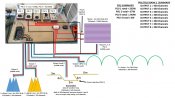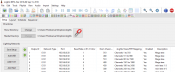Having looked at a number of other posts and advice already provided, I have come up with the following plan.
- I used Da-Share for working out the Watts used for the 2811 pixel strips.
- Have hopefully divided the channels up so each output has enough to cover.
- All PSU +ve's are not crossing over, however all -ve's are connected at some point.
- Should have enough power injection.
I have used the power from the controller for the 6 x trees due to their short distance from the controller and short strips.
This all looks like it should work on paper, but hoping for some others to look at it before I start putting it all together.
Thanks in advance.....wce06
- I used Da-Share for working out the Watts used for the 2811 pixel strips.
- Have hopefully divided the channels up so each output has enough to cover.
- All PSU +ve's are not crossing over, however all -ve's are connected at some point.
- Should have enough power injection.
I have used the power from the controller for the 6 x trees due to their short distance from the controller and short strips.
This all looks like it should work on paper, but hoping for some others to look at it before I start putting it all together.
Thanks in advance.....wce06