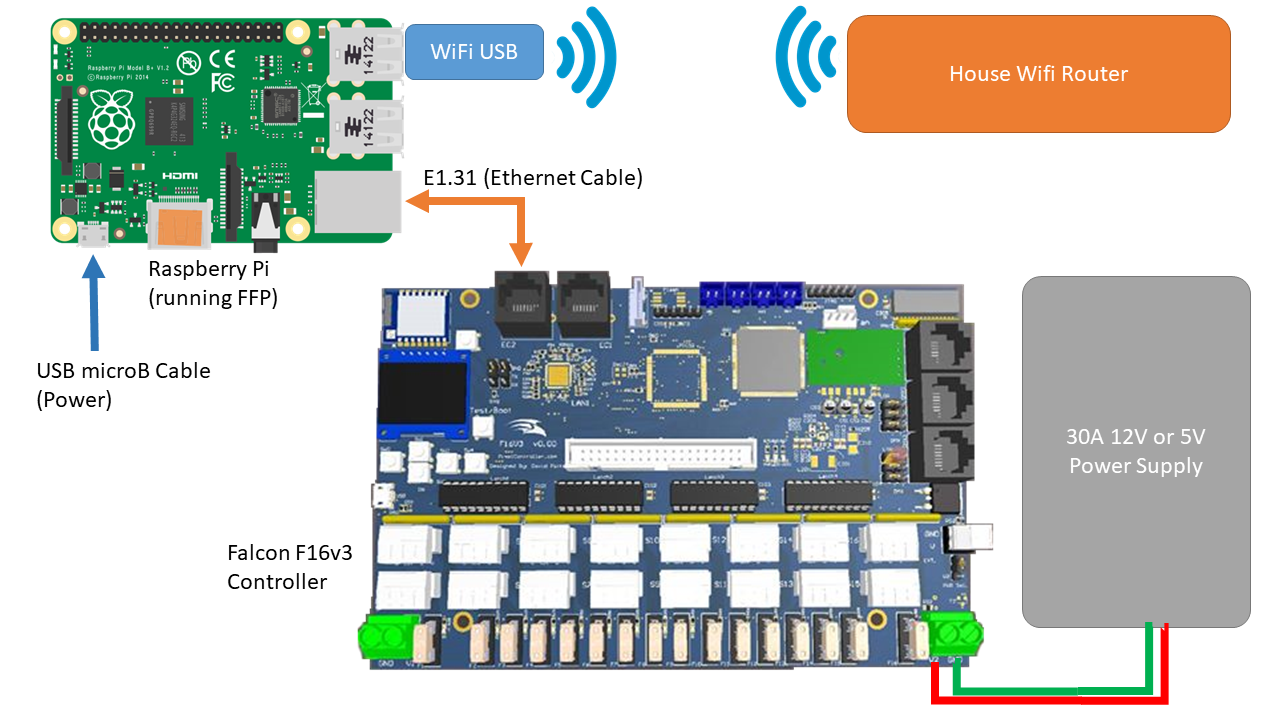Jimmy
New elf
- Joined
- Dec 4, 2018
- Messages
- 18
hi all, I trying to setup my e682 with a connection to a rPi4. I have set the ip's on the Pi and added a subnet etc but I am having a problem setting the gateway on the e682. Has anyone have any instruction on how set/change the gateway on the e682. Thanks