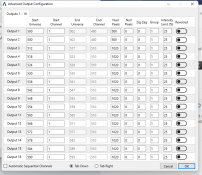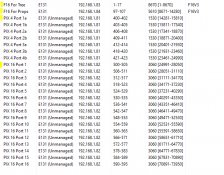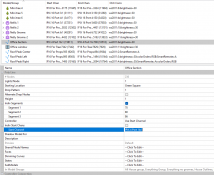tigerduck
1st year = 950pixel :-) PixLite 16 MkII Long Range
- Joined
- Aug 2, 2021
- Messages
- 4
HeHO !
Hopefully I get some advice here - in EASY english -if possible
I use the
and Xlights.
First question (on may ones later):
Do I have to use the Advatek Assistant at all (except for what I did already, like lowering the output to 30%, giving a static IP and renaming the controller)?
As I understand it NOW - its not necessary to to change under "Pixlite Configuration", "Control", "Advanced" anything as Xlight will take control over it by the "Visualiser"???
And if YES what do I have to check at the controller settings?
"Auto Layout models" ?
"Multicast" ? (only using pixels atm)
"Universe count" ? Number?
"Individual Sizes" ?
Thank you so much for your help - as I made it run yesterdaynight on a different -complicated-way and I think its much easier to do.
PS: Is there a video online that shows excatly what I am asking for?
Hopefully I get some advice here - in EASY english -if possible
I use the
PixLite 16 MkII Long Range Control Board
and Xlights.
First question (on may ones later):
Do I have to use the Advatek Assistant at all (except for what I did already, like lowering the output to 30%, giving a static IP and renaming the controller)?
As I understand it NOW - its not necessary to to change under "Pixlite Configuration", "Control", "Advanced" anything as Xlight will take control over it by the "Visualiser"???
And if YES what do I have to check at the controller settings?
"Auto Layout models" ?
"Multicast" ? (only using pixels atm)
"Universe count" ? Number?
"Individual Sizes" ?
Thank you so much for your help - as I made it run yesterdaynight on a different -complicated-way and I think its much easier to do.
PS: Is there a video online that shows excatly what I am asking for?