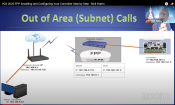Ok....watching Canispater Christmas and he got me to the point where I have FPP on the Raspberry PI4 Model B with 4GB Ram. But the next step in his video he show the FPP window, but I am at a Prompt: It say a bunch of stuff above it including the IP address, but it says "FPP login:" I am unfamiliar with writing code or Linux. I have the ethernet cable plugged in as Jeff recommended and the wifi works, I loaded Raspian on the PI and it ran perfectly. Removed that SD and Booted off the FPP SD. This is FPP v4.4 btw.
What do I type here to get it to bring up the FPP window that does all the network configuration stuff?? The attachment is my screen
What do I type here to get it to bring up the FPP window that does all the network configuration stuff?? The attachment is my screen


![IMG_3785[1].JPG](/data/attachments/9/9924-df27f4ce52d1d55504d695b1ff5cf1bf.jpg)