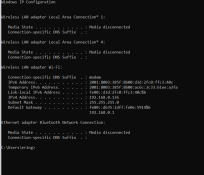OK Help needed! I feel like I'm working backwards and about to scrap the whole thing this year!
I have a Falcon F16v3 and a Sandevices E6804 controller. Both set up and worked fine last year. Reecntly I have upgraded to the NBN and received a new modem from Telstra. Now my IP addresses wont work. I have done the IP config in the command prompt and tried updating the controller to the new IP4 address pathway and it will not connect. I have tried multiple combinations and have reset the F16v3 I had some luck gaining access back through 169.254.67.170 but I can't even get that back now. I have no idea what I'm missing.
I am running the show through a laptop and ethernet cable to the F16v3 controller and then the Sandevices.
Sorry to need help with something so basic but I'm desperate. Thanks for any advice
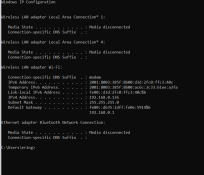
I have a Falcon F16v3 and a Sandevices E6804 controller. Both set up and worked fine last year. Reecntly I have upgraded to the NBN and received a new modem from Telstra. Now my IP addresses wont work. I have done the IP config in the command prompt and tried updating the controller to the new IP4 address pathway and it will not connect. I have tried multiple combinations and have reset the F16v3 I had some luck gaining access back through 169.254.67.170 but I can't even get that back now. I have no idea what I'm missing.
I am running the show through a laptop and ethernet cable to the F16v3 controller and then the Sandevices.
Sorry to need help with something so basic but I'm desperate. Thanks for any advice