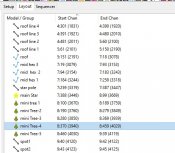Hi everyone.
This is my first time using xlights (usually LSP)
I finished my sequence and thought i had done the layout to the controllers and outputs right but apparently not.
There are lights coming on then they are not supposed too, I have read in another post its a conflict of channels but i just can't figure it out.
Can someone point me in the right direction please
Thanks
Julie
This is my first time using xlights (usually LSP)
I finished my sequence and thought i had done the layout to the controllers and outputs right but apparently not.
There are lights coming on then they are not supposed too, I have read in another post its a conflict of channels but i just can't figure it out.
Can someone point me in the right direction please
Thanks
Julie