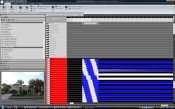nutz4lights
Full time elf
Hey all...
I've always been puzzled by this, but it is starting to irk me now that I am in the heart of my sequencing...
Can anybody tell me why LSP does what I'm showing in the attached picture? Basically, I defined a 2 second period that I wanted to apply a multiple Line Macro Effect... and I get that effect... but on some, not all, of the channels, I get a hanging chad that runs all the way to the end of the sequence... there is no real rhyme or reason to it either... it is on some of the 2' mini trees, but not others, etc. All of my elements are RGB and are setup as one controller per element.
Any ideas?
Thanks,
-Louie
I've always been puzzled by this, but it is starting to irk me now that I am in the heart of my sequencing...
Can anybody tell me why LSP does what I'm showing in the attached picture? Basically, I defined a 2 second period that I wanted to apply a multiple Line Macro Effect... and I get that effect... but on some, not all, of the channels, I get a hanging chad that runs all the way to the end of the sequence... there is no real rhyme or reason to it either... it is on some of the 2' mini trees, but not others, etc. All of my elements are RGB and are setup as one controller per element.
Any ideas?
Thanks,
-Louie