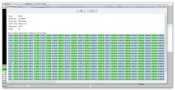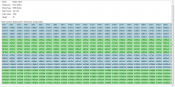Posted this in DIY earlier
ok folks thinking caps on please.
75 x 20 matrix , ink1003's. Using pixlite4 as controller. That's working fine , test mode and with Da-E131 work as should.
Use Hls and get scrambled results, ie test sequence is messed up partially - can figure parts of words and snowflakes as they fall, other effect bars/diagonals etc pretty patterns but not what was planned.
Run a slow chase across all rgb channels and find that last 20 pixels of each universe fail to light up ( this happens in other effects (including using HLS PP editor as well as NC/XL))
even when nc/xl are checked to be 'fixed' and they don't need to be, results are still scrambled, so assume NC/xl maybe ok for config.
This leaves HLS as the culprit and I have no idea how to fix or sort this out.
have tried multiple scenarios, configs etc but I'm missing something because I cant fix it , hence the plea for help
cheers and thanks in advance to all replies
PS since matrix runs String 1 - Left to right , string 2 right to left , do I need to set a zig zag number in setup ( have tried it but no success)
ok folks thinking caps on please.
75 x 20 matrix , ink1003's. Using pixlite4 as controller. That's working fine , test mode and with Da-E131 work as should.
Use Hls and get scrambled results, ie test sequence is messed up partially - can figure parts of words and snowflakes as they fall, other effect bars/diagonals etc pretty patterns but not what was planned.
Run a slow chase across all rgb channels and find that last 20 pixels of each universe fail to light up ( this happens in other effects (including using HLS PP editor as well as NC/XL))
even when nc/xl are checked to be 'fixed' and they don't need to be, results are still scrambled, so assume NC/xl maybe ok for config.
This leaves HLS as the culprit and I have no idea how to fix or sort this out.
have tried multiple scenarios, configs etc but I'm missing something because I cant fix it , hence the plea for help
cheers and thanks in advance to all replies
PS since matrix runs String 1 - Left to right , string 2 right to left , do I need to set a zig zag number in setup ( have tried it but no success)