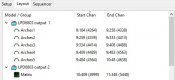Hi all,
I am having issues with our matrix
See attached picture (which is just the same coloured bits all the time) , i have a small video but can't upload it here its supposed to say "|Merry Christmas"
In xlights the words come across fine, but when it comes to output it's like in the video
I have attached pics of advatek and xlights setup
The matrix goes through the test in advatek just fine.
Thanks
Dave & Julie
I am having issues with our matrix
See attached picture (which is just the same coloured bits all the time) , i have a small video but can't upload it here its supposed to say "|Merry Christmas"
In xlights the words come across fine, but when it comes to output it's like in the video
I have attached pics of advatek and xlights setup
The matrix goes through the test in advatek just fine.
Thanks
Dave & Julie