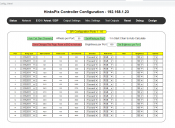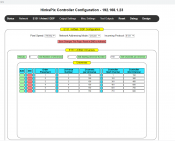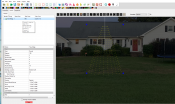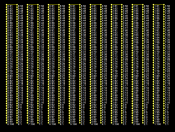Hello all - First year doing Christmas lights. Been wanting to do it for some time and decided to do it this year. I am doing a Mega tree from Holiday Coro, 4 mini trees and 4 arches. I know the ideal setup is to do a 16 strand megatree with the 16 ports. I was hoping to do the tree on 6 ports - doing a daisy chain for 100 nodes - power at the bottom then have the strands to go up then back. However, when I finally got this somewhat configured, it seams that the light go in the opposite direction on the second strand of each run. I know this is a small config issue but cant seem to put my finger on it.
Was going to put 2 trees on a port (2 ports) and 2 arches on a port (2 ports). All of my stuff is 12v.
Any help is appreciated.
Was going to put 2 trees on a port (2 ports) and 2 arches on a port (2 ports). All of my stuff is 12v.
Any help is appreciated.