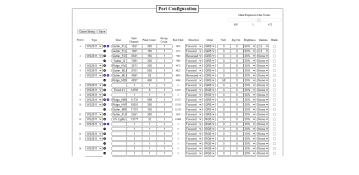downingdownunder
New elf
- Joined
- Oct 8, 2022
- Messages
- 2
Excuse the newbie question, but I'm struggling to set up the F48 via the web interface. I've purchased 12 strings of 100 pixels that I will use for a total of 24 strands. I have a further 100 that I will use for the star. This is my only smart setup for now and will add to it in later years.
My request at this stage is how to set up the F48. I can log in ok, DHCP is working, and can enter and save data on the various screens. Specifically, I was hoping someone can send me a screenshot or guidance of the values to enter in the string port configuration screen.
Many thanks and Christmas wishes in advance
Cheers, Michael, Central Coast NSW
My set up is as follows:
1 X F48 Differential Controller
4 X 4-String Differential SmartReceiver v2.01 Board
13 X ETOP WS2811 Addressable BULLET LED Pixel Diffused 12mm RGB IP68 12V DC 100PCS 13.5MM Pigtails
1 X Mean Well LRS-350-12 350W Enclosed Low Profile Single Output 12VDC Power Supply.
X-Lights software
My request at this stage is how to set up the F48. I can log in ok, DHCP is working, and can enter and save data on the various screens. Specifically, I was hoping someone can send me a screenshot or guidance of the values to enter in the string port configuration screen.
Many thanks and Christmas wishes in advance
Cheers, Michael, Central Coast NSW
My set up is as follows:
1 X F48 Differential Controller
4 X 4-String Differential SmartReceiver v2.01 Board
13 X ETOP WS2811 Addressable BULLET LED Pixel Diffused 12mm RGB IP68 12V DC 100PCS 13.5MM Pigtails
1 X Mean Well LRS-350-12 350W Enclosed Low Profile Single Output 12VDC Power Supply.
X-Lights software