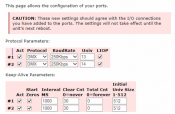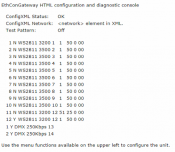On my P12S I firmware v3.3 and have configured the DMX outputs as Universes 13/14. I have a standard cat5e cable connected to an RJ-45 jack that is wired directly to an Easy 27 channel DMX controller. The DMX controller is not receiving a DMX signal from the P12s and the NIC isn't lit on the P12S. I understand that DMX signal is only sent through orange / orange white pair, but shouldn't the NIC on the P12S at least light up to show connected devices. I haven't moved any jumpers around since receiving the P12S.
Does anyone have any thoughts on what I'm doing wrong? I'm new at this so I'm pretty sure it's somthing that I'm doing here.
Does anyone have any thoughts on what I'm doing wrong? I'm new at this so I'm pretty sure it's somthing that I'm doing here.