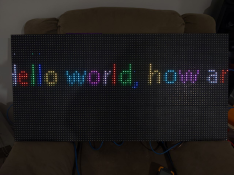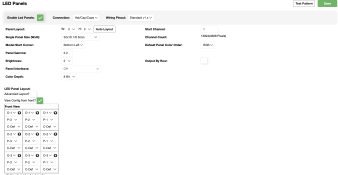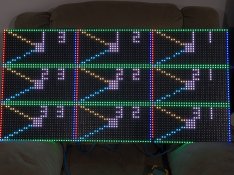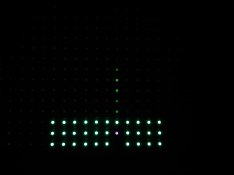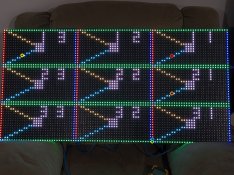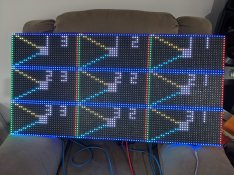So, got my P10's up and running, boy that was a mission.
I have this configured as a 3x3 with the panels being in the following layout (not sure that matters)
O1P3, O1P2, O1P1
O2P3, O2P2, O2P1
O3P3, O3P2, O3P1
Every panel but my first one seems to have a stray row of pixels or two that light up when they shouldn't, anyone know what causes this and what might be a solution?
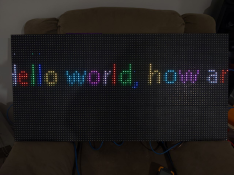


I have this configured as a 3x3 with the panels being in the following layout (not sure that matters)
O1P3, O1P2, O1P1
O2P3, O2P2, O2P1
O3P3, O3P2, O3P1
Every panel but my first one seems to have a stray row of pixels or two that light up when they shouldn't, anyone know what causes this and what might be a solution?