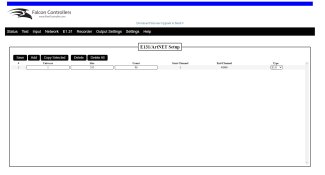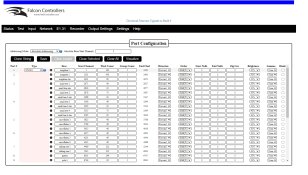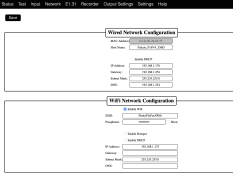Kotche
Apprentice elf
- Joined
- Jan 14, 2019
- Messages
- 54
I'm so far unsuccessful in lighting up strings of pixels from my F16v4 controller.
Well, that's partially incorrect; what I have is two strings of 125x 12V pixels that I've connected to the F16v4; the first 100x pixels on each string light up just fine when I put the controller into Test mode; the last 25x pixels in each string do not light up.
When I hook up either of my strings to my pixel tester, however, all 125x pixels light up without issue.
So I figure I'm not yet understanding something about how my F16v4 needs to be configured. In fact, I wouldn't even know where to begin on how to configure my controller, to be honest - I haven't managed to connect it to my computer (I can see it's wifi in my list of wifi network, but can't open the controller page using the IP address on the OLED).
Any how-to's out there that I could follow that would help? Anything else I need to consider? I've been googling for a while and I honestly don't know what I'm looking for, or haven't found what I think I need.


Well, that's partially incorrect; what I have is two strings of 125x 12V pixels that I've connected to the F16v4; the first 100x pixels on each string light up just fine when I put the controller into Test mode; the last 25x pixels in each string do not light up.
When I hook up either of my strings to my pixel tester, however, all 125x pixels light up without issue.
So I figure I'm not yet understanding something about how my F16v4 needs to be configured. In fact, I wouldn't even know where to begin on how to configure my controller, to be honest - I haven't managed to connect it to my computer (I can see it's wifi in my list of wifi network, but can't open the controller page using the IP address on the OLED).
Any how-to's out there that I could follow that would help? Anything else I need to consider? I've been googling for a while and I honestly don't know what I'm looking for, or haven't found what I think I need.