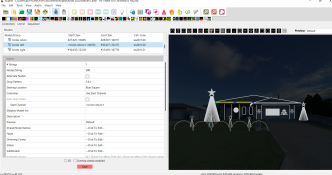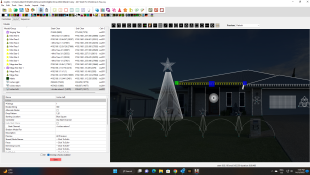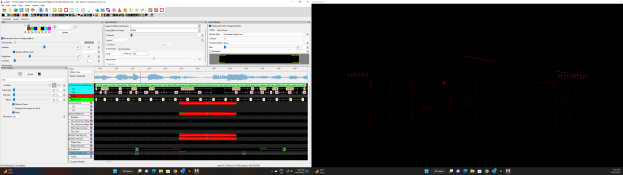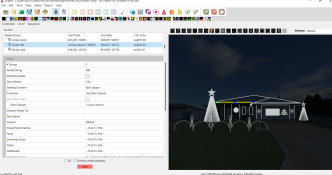You are using an out of date browser. It may not display this or other websites correctly.
You should upgrade or use an alternative browser.
You should upgrade or use an alternative browser.
Pixels going wrong direction
- Thread starter Adam V
- Start date
merryoncherry
Senior elf
Where are they plugged into the controller? If at the green square, change the "starting location" to "green square".
merryoncherry
Senior elf
Which effect is it, how is it set, and are you sure it isn't the others going the wrong way (is the green square the same end of all of them)? Have you done a "render all"?
Adam V
Apprentice elf
- Joined
- Nov 28, 2017
- Messages
- 85
- Thread starter
- #6
rendered all. some start from green (i wouldnt thing that would matter) to reduce cable lenght. effect is fill direction left. COming form a group model (house outlines)
Ok it apprears the others start from green square. Does this mean i need to re push all my icicles on that line and extend my leads to the green side! that would suck
and extend my leads to the green side! that would suck
Ok it apprears the others start from green square. Does this mean i need to re push all my icicles on that line
merryoncherry
Senior elf
If you want all the effects to be consistent you'd want the green square on the left for them all.
This doesn't change your wiring options. You can tell xLights that the icicles / lines are connected at the blue square and it'll be fine.
I have house verticals connected from a mix of top and bottom, everything is fine, but the green square is always on the same end.
This doesn't change your wiring options. You can tell xLights that the icicles / lines are connected at the blue square and it'll be fine.
I have house verticals connected from a mix of top and bottom, everything is fine, but the green square is always on the same end.
Adam V
Apprentice elf
- Joined
- Nov 28, 2017
- Messages
- 85
- Thread starter
- #8
yes all green to the leftIf you want all the effects to be consistent you'd want the green square on the left for them all.
This doesn't change your wiring options. You can tell xLights that the icicles / lines are connected at the blue square and it'll be fine.
I have house verticals connected from a mix of top and bottom, everything is fine, but the green square is always on the same end.
merryoncherry
Senior elf
OK, so all the green squares are on the left.
(In your picture you had the one that had green square on left fill from left and the color is on the left, so I would have thought that one correct... did you change the rest to match or were they always green on the left?)
And then rerendered everything?
The other thing to check is the Render Style under Buffer on Layer Settings, this will affect how the group is treated.
(In your picture you had the one that had green square on left fill from left and the color is on the left, so I would have thought that one correct... did you change the rest to match or were they always green on the left?)
And then rerendered everything?
The other thing to check is the Render Style under Buffer on Layer Settings, this will affect how the group is treated.
Adam V
Apprentice elf
- Joined
- Nov 28, 2017
- Messages
- 85
- Thread starter
- #10
yes all green were to the left. Side note i picked up 2 of my arches were the worng way around, thank you  they look alot better.
they look alot better.
render style is set to 'per model single line' sounds rihgt? (this sequence it imported from RGB sequences) Im still super new still to custom sequencing
render style is set to 'per model single line' sounds rihgt? (this sequence it imported from RGB sequences) Im still super new still to custom sequencing
merryoncherry
Senior elf
Not seeing the reason, but someone able to play around over video chat could probably handle it quite quickly, or if you package up a zip of the sequence and layout someone could look at that pretty quickly too.
Adam V
Apprentice elf
- Joined
- Nov 28, 2017
- Messages
- 85
- Thread starter
- #13
yeah ok cheers mate. might try zoom one arvoNot seeing the reason, but someone able to play around over video chat could probably handle it quite quickly, or if you package up a zip of the sequence and layout someone could look at that pretty quickly too.
Not always, depends on how you drew the start and end of the model. My 'Ridge Hips' (single string) at either end of the verandah run in different directions but both start at either the green or blue squarebut the green square is always on the same end.
Make sure you haven't got 'reverse' checked on the string properties, the green or blue square indicate where you have the 'data in' connectedim sure this is super simple but i have had zero luck. my LH icicles go in the wrong direction and i cant figure it out. should be going right but go left
Adam V
Apprentice elf
- Joined
- Nov 28, 2017
- Messages
- 85
- Thread starter
- #15
Connected to blue i cant see the reverse optionNot always, depends on how you drew the start and end of the model. My 'Ridge Hips' (single string) at either end of the verandah run in different directions but both start at either the green or blue square
Make sure you haven't got 'reverse' checked on the string properties, the green or blue square indicate where you have the 'data in' connected