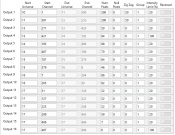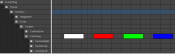GCAllan
New elf
Hi All
I apologise for the long winded post but this one has absolutely done my head in and after a week trying to work it out I thought I would ask you good people for some advice.
I am using a Pixlite 16 with both ws2811 nodes and strip connected. The strip is behaving very badly. When I use the test button on the pixlite the nodes do w-r-g-b the strips do w-g-b-r yet I have correctly set the rgb order on the pixlite to b-r-g (have attached). Strips are on pixlite outputs 4, 6, 12 and 14. Pixlite has latest firmware.
Pixlite output channel configuration attached. For troubleshooting purposes the information below is aimed at output 4, universe 13 channel 421 onwards where I have the carport front lined with strip
To prove to myself i'm not crazy I fired red then green then blue from da_e131 specifically at universe 13 channels 421 to 510 hey presto its right each time. I then fire w-r-g-b from Vixen directly at the carport lining strips, it works.
What happens next is where I really want to cry or smash something is if I use da_e131 to fire from uni 10 to uni 17, nodes are correct, strips wrong. Same if I fire vixen at the house or everything level.
Has anyone got a suggestion on what could be going wrong.
Al
I apologise for the long winded post but this one has absolutely done my head in and after a week trying to work it out I thought I would ask you good people for some advice.
I am using a Pixlite 16 with both ws2811 nodes and strip connected. The strip is behaving very badly. When I use the test button on the pixlite the nodes do w-r-g-b the strips do w-g-b-r yet I have correctly set the rgb order on the pixlite to b-r-g (have attached). Strips are on pixlite outputs 4, 6, 12 and 14. Pixlite has latest firmware.
Pixlite output channel configuration attached. For troubleshooting purposes the information below is aimed at output 4, universe 13 channel 421 onwards where I have the carport front lined with strip
To prove to myself i'm not crazy I fired red then green then blue from da_e131 specifically at universe 13 channels 421 to 510 hey presto its right each time. I then fire w-r-g-b from Vixen directly at the carport lining strips, it works.
What happens next is where I really want to cry or smash something is if I use da_e131 to fire from uni 10 to uni 17, nodes are correct, strips wrong. Same if I fire vixen at the house or everything level.
Has anyone got a suggestion on what could be going wrong.
Al