I've been struggling with this for days, hoping someone here has some insight.
I've got an 18 string and a 20 string of bullet lights that someone gave me for testing/mucking around. Also a rPi-28D+ sitting on a Pi.
Installed and running FPPv5.4 and xLights on my Mac.
The main issue, is I can't get any lights working using either FPP testing mode or xLights testing mode.
Here's a picture of my setup - I have a 300w ATX PSU, 2x GND going to the 28D inputs for WS2811 and 2x 12v going to the 28D inputs for WS2811. I have 5a fuses on the 12v rails. The Pi and 28D are powered off the Pi's USB/AC adaptor:

I can get 12v (11.97) all the way through the circuit. Every now an then, one light will light, for example when I turn the PSU, it flickers on.
Here's my setup in FPP - I've no idea if it's right, every manual, post etc that I read seems to have different settings. It seems these days xLights auto-configures FPP, which is what I've done. Everything I've read says I should need the E1.31/ArtNet/DDP/KiNet screen configured as that is for external controllers?:
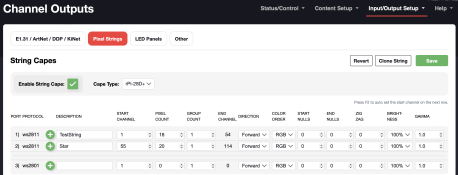
And here's my setup in xLights:
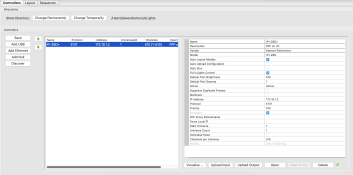
I'm hoping I've overlooked something silly.
I've got an 18 string and a 20 string of bullet lights that someone gave me for testing/mucking around. Also a rPi-28D+ sitting on a Pi.
Installed and running FPPv5.4 and xLights on my Mac.
The main issue, is I can't get any lights working using either FPP testing mode or xLights testing mode.
Here's a picture of my setup - I have a 300w ATX PSU, 2x GND going to the 28D inputs for WS2811 and 2x 12v going to the 28D inputs for WS2811. I have 5a fuses on the 12v rails. The Pi and 28D are powered off the Pi's USB/AC adaptor:

I can get 12v (11.97) all the way through the circuit. Every now an then, one light will light, for example when I turn the PSU, it flickers on.
Here's my setup in FPP - I've no idea if it's right, every manual, post etc that I read seems to have different settings. It seems these days xLights auto-configures FPP, which is what I've done. Everything I've read says I should need the E1.31/ArtNet/DDP/KiNet screen configured as that is for external controllers?:
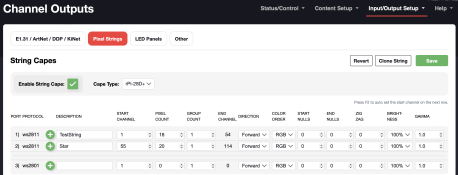
And here's my setup in xLights:
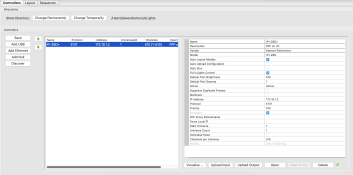
I'm hoping I've overlooked something silly.

