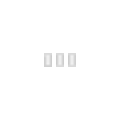As holiday displays evolve, the use of audio is becoming more common. It may be the music that Christmas lights are sequenced to, or sound effects for Halloween.
For Christmas displays, some people use FM Transmitters as a way to get the accompanying audio right into their visitor's car.
Halloween displays tend to utilise speakers placed around their display.
You can use your favourite audio editor to convert from one format to another. Just remember that once you convert to a lower bit rate, nothing you do from there on can improve it. Keep the original source files as a backup and always work with copies. This way you can start over if your conversion or editing doesn't work out.
For PCs, use the 3.5mm line output socket to feed the amplifier's aux input. Most times all you'll need is a 3.5mm stereo plug to twin RCA plug cable. These are available from most audio and electronics stores for about $6, or you may be able to make your own for even less.
Other options include a modified mp3 player or a small solid state player that uses an SD card for media storage.
No matter which way you go, setting the playback source's volume to near maximum and using the amplifier's volume control to set the desired level will get the the best signal to noise ratio. (lowest amount of background hiss and hum)
If you want something more permanent in your yard, maybe something like the garden speaker pictured below would be to your liking. These are commercial grade units intended for use with a 100V line amplifier.
If you are connecting more than one speaker to an amplifier output channel, it gets more complicated. For example, if you have two 8 Ohm speakers wired in parallel (+ to + and - to -), they will present a 4 Ohm load to the amplifier channel.
Similarly, if you wire two 4 Ohm speakers in parallel, they would present a load of 2 Ohms to the amplifier output. Not many amplifiers can take a load of less than 4 Ohms, so you may think you're out of luck. Not so. If you wire your two 4 Ohms speakers in series, they will present an 8 Ohm load to the amplifier. The volume will be a little lower as the amplifier usually develops maximum power into the lowest rated load, but better that than a blown amplifier!
Each speaker has a power rating as well as an impedance rating, although only the power rating is usually used for load calculations. With a 100V line system, all speakers are wired in parallel. The basic principle is that you can add as many speakers you want to the amplifier output, as long as their combined wattage rating does not exceed that of the amplifier.
For example, a 120W 100V amplifier can drive any combination of speakers up to the 120W total. No harm will come to the amplifier if you connect less that the maximum wattage to it. In this example, you might have two 30W speakers, three 10W speakers and four 5W speakers, making a total of 110W. Obviously the 30W speakers will be louder than the 10W and 5W ones.
Being able to connect many speakers, each with their own power level (volume) is the cornerstone of 100V line distribution. You could certainly use a 100V line system in your display if you wanted a very widely distributed sound field. Each speaker may only be 1W, but you may have them peppered around your display making it impossible to discern where the sound is coming from.
For displays that run later at night, consider turning the volume down as the evening continues. Christmas displays should consider running lights only content after a certain time too. A happy neighbour is more likely to help look out for vandals and forgive the odd parking / traffic inconvenience.
For Christmas displays, some people use FM Transmitters as a way to get the accompanying audio right into their visitor's car.
Halloween displays tend to utilise speakers placed around their display.
Audio Content
Here are some web sites that have audio content (download or CD):- [http://lightformproductions.com/store.html Big Scream TV] Halloween audio backgrounds and effects.
- [http://www.sounddogs.com/ SoundDogs] Sound effects.
Software
Audio editors and DAWs
- Audacity. Cross-platform audio editor. (Open Source)
- GoldWave. Professional audio editor for Windows. (Commercial, USD $19 - $49)
- Adobe Audition (Commercial)
- MixMeister. Audio editor for Windows and Mac. (Commercial, USD $70 - $200)
- Nero Wav Editor. (Commercial)
- Garageband. Audio editor for Apple Mac.
- Wavepad. Audio editor for Windows and Mac.
- Acoustica Mixcraft. Audio editor and DAW for Windows. (Commercial, USD $89)
- Ableton Live. Audio editor and DAW for Windows and Mac. (Commercial, AUD $139 - $629)
- FL Studio (Producer Edition). DAW for Windows and Mac. (Commercial, USD $199)
- Propellerhead Reason. Audio and DAW for Windows and Mac. (Commercial, USD $99 - $399)
Utilities
- Merge MP3 Merges multiple sound files into one file. (Freeware)
- da_Sound (da-Share): Plays audio files using command line parameters. (Freeware)
- MultiPlay (da-Share): Plays audio files as part of a cue list. (Freeware)
File Formats
There are various file formats for audio files. Most playback software should handle WAV, MP3 and WMA equally as well. Being uncompressed, WAV files are larger (by about 10 times) but require less CPU resources to play. If you choose MP3 or WMA (or any compressed file type), make sure you use a reasonably high bit rate (at least 128kpbs for MP3) to maintain quality.You can use your favourite audio editor to convert from one format to another. Just remember that once you convert to a lower bit rate, nothing you do from there on can improve it. Keep the original source files as a backup and always work with copies. This way you can start over if your conversion or editing doesn't work out.
Playback Sources
Now that that old days of cassettes are over (and CDs to a lesser degree), there's no reason not to play your soundtrack via a PC or hardware media player.For PCs, use the 3.5mm line output socket to feed the amplifier's aux input. Most times all you'll need is a 3.5mm stereo plug to twin RCA plug cable. These are available from most audio and electronics stores for about $6, or you may be able to make your own for even less.
Other options include a modified mp3 player or a small solid state player that uses an SD card for media storage.
No matter which way you go, setting the playback source's volume to near maximum and using the amplifier's volume control to set the desired level will get the the best signal to noise ratio. (lowest amount of background hiss and hum)
Mono or Stereo ?
What if you want to feed your yard amplifier in stereo, but simultaneously send the same audio to a mono FM transmitter? (or visa versa) You can use a couple of resistors (10K 1/4W will do) to do the summing (mixing left and right) while not affecting the stereo signal. The diagram below shows the details.Amplifiers
Using older hi-fi amplifiers (often considered obsolete) can be a cheap source of amplification. Being stereo, you can use each channel for a different area with independent content. The balance control can be used to adjust the volume of each area independently. Also try visiting your local recycling centre for 3-in-1 stereos that have been dumped. Usually the tape and CD sections are dead, but as long as it has an AUX (auxiliary) input available, it will suit your purpose just fine.Speakers
You don't need to go "all out" buying brand new speakers either. Using something from the recycling centre will do fine. If rain is likely to get into your speakers, try adding a thin plastic bag over each one to protect them. The sound will go right through the bag with very little volume reduction.If you want something more permanent in your yard, maybe something like the garden speaker pictured below would be to your liking. These are commercial grade units intended for use with a 100V line amplifier.
Impedance
Audio amplifiers have a minimum speaker impedance rating. For most hi-fi amplifiers, this will be 4 Ohms or 8 Ohms. This means the applied speaker impedance cannot be lower than that figure. If you are only hooking up one speaker to each amplifier channel, that keeps it simple. Just make sure that the speaker impedance is no lower than what the amplifier is rated for.If you are connecting more than one speaker to an amplifier output channel, it gets more complicated. For example, if you have two 8 Ohm speakers wired in parallel (+ to + and - to -), they will present a 4 Ohm load to the amplifier channel.
Similarly, if you wire two 4 Ohm speakers in parallel, they would present a load of 2 Ohms to the amplifier output. Not many amplifiers can take a load of less than 4 Ohms, so you may think you're out of luck. Not so. If you wire your two 4 Ohms speakers in series, they will present an 8 Ohm load to the amplifier. The volume will be a little lower as the amplifier usually develops maximum power into the lowest rated load, but better that than a blown amplifier!
100V (70V) Systems
Commercial public address systems use 100V (70V in USA) line distribution to connect many speakers to a single amplifier output. The 100V part is purely to do with the maximum RMS voltage on the speaker line. It has no bearing on the power supply to the amplifier.Each speaker has a power rating as well as an impedance rating, although only the power rating is usually used for load calculations. With a 100V line system, all speakers are wired in parallel. The basic principle is that you can add as many speakers you want to the amplifier output, as long as their combined wattage rating does not exceed that of the amplifier.
For example, a 120W 100V amplifier can drive any combination of speakers up to the 120W total. No harm will come to the amplifier if you connect less that the maximum wattage to it. In this example, you might have two 30W speakers, three 10W speakers and four 5W speakers, making a total of 110W. Obviously the 30W speakers will be louder than the 10W and 5W ones.
Being able to connect many speakers, each with their own power level (volume) is the cornerstone of 100V line distribution. You could certainly use a 100V line system in your display if you wanted a very widely distributed sound field. Each speaker may only be 1W, but you may have them peppered around your display making it impossible to discern where the sound is coming from.
Neighbours Relations
If you do use speakers in your display, make sure they are not run at inappropriate levels. What you think is part of a fantastic show may be what prompts your neighbour to call the police! Using more speakers, each at a low volume can lower the overall level of sound intruding next door.For displays that run later at night, consider turning the volume down as the evening continues. Christmas displays should consider running lights only content after a certain time too. A happy neighbour is more likely to help look out for vandals and forgive the odd parking / traffic inconvenience.
Related Topics
Categories:
Broadcasting