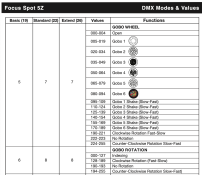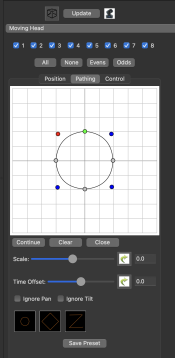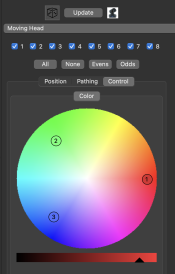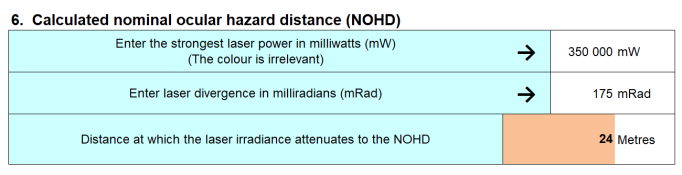LawrenceDriveLights
Senior elf
- Joined
- Jan 16, 2018
- Messages
- 582
Considering Moving Heads in Your Light Display?
Let's Dive In!
Hello fellow light enthusiasts!
Dreaming of a light display that dazzles with Moving Heads? Here are some things to ponder as you embark on your luminous journey:
 Budget Check : Moving Heads can bring the wow factor, but they come at a cost. Most start from $750 USD plus postage each. Consider your budget and ensure it aligns with your vision.
Budget Check : Moving Heads can bring the wow factor, but they come at a cost. Most start from $750 USD plus postage each. Consider your budget and ensure it aligns with your vision.
 Mounting Magic : Wondering how to get those Moving Heads on your roof? Dive into the logistics of mounting and moving them. Seek advice from fellow enthusiasts for the smoothest setup! Some moving heads are heavy, and you may need to invest in a lift, or the added dangers of lifting heavy objects up ladders.
Mounting Magic : Wondering how to get those Moving Heads on your roof? Dive into the logistics of mounting and moving them. Seek advice from fellow enthusiasts for the smoothest setup! Some moving heads are heavy, and you may need to invest in a lift, or the added dangers of lifting heavy objects up ladders.
 Distract or Enhance? : Moving Heads are captivating, but too much movement can distract from your overall display. Strike a balance that enhances the magic without overshadowing the main event!
Distract or Enhance? : Moving Heads are captivating, but too much movement can distract from your overall display. Strike a balance that enhances the magic without overshadowing the main event!
 xLights Challenges : Sequencing Moving Heads in xLights can be a puzzle. There is not a "standard" way yet to set up and sequence moving heads. Some utilise the "Tom BetGeorge Method" of using on overlapping channels with single nodes to represent the DMX effects, some only use the xLights DMX effects. This can be a issue if you import shared or purchased sequences from various sources. I have heard a whisper that there is some work happening in the background on the DMX effects. Maybe Keith or Gil can provide an update.
xLights Challenges : Sequencing Moving Heads in xLights can be a puzzle. There is not a "standard" way yet to set up and sequence moving heads. Some utilise the "Tom BetGeorge Method" of using on overlapping channels with single nodes to represent the DMX effects, some only use the xLights DMX effects. This can be a issue if you import shared or purchased sequences from various sources. I have heard a whisper that there is some work happening in the background on the DMX effects. Maybe Keith or Gil can provide an update.
 No "Standard" Setup : Brace yourself for a unique sequencing journey. There's no one-size-fits-all approach, especially when importing sequences. Adapt and enjoy the creative process!
No "Standard" Setup : Brace yourself for a unique sequencing journey. There's no one-size-fits-all approach, especially when importing sequences. Adapt and enjoy the creative process!
 Attracting Crowds : Moving Heads are like a magnet for spectators. Be mindful of local regulations and community vibes when drawing in the crowd. A harmonious balance is the secret sauce! Do you want all the nuff nuffs that respond to local FB groups turning up and making a nuisance, which can lead to displays shutting down.
Attracting Crowds : Moving Heads are like a magnet for spectators. Be mindful of local regulations and community vibes when drawing in the crowd. A harmonious balance is the secret sauce! Do you want all the nuff nuffs that respond to local FB groups turning up and making a nuisance, which can lead to displays shutting down.
 Social Media Spotlight : Ready to shine on social media? Moving Heads can attract attention, both good and challenging. Manage expectations and celebrate the positive vibes while navigating the digital realm!
Social Media Spotlight : Ready to shine on social media? Moving Heads can attract attention, both good and challenging. Manage expectations and celebrate the positive vibes while navigating the digital realm!
 Dream Big, Tom BetGeorge Style! : Want to be the next Tom BetGeorge? Dream big, add drones, fireworks, and let your creativity soar! The sky's the limit when crafting your luminous masterpiece.
Dream Big, Tom BetGeorge Style! : Want to be the next Tom BetGeorge? Dream big, add drones, fireworks, and let your creativity soar! The sky's the limit when crafting your luminous masterpiece.
 Indoor vs Outdoor Moving Heads : Indoor Moving Heads require protection from the weather but can move faster (that's why TBG uses indoor MH and domes). "Waterproof" I use that term loosely are heavy and cant move as fast as the indoor moving heads, that can lead to some disappointment when importing some sequences as they won't act in the same way as the xLights preview in some instances. Also most have gobos for patterns, they can be used if pointed on a clear driveway (Dan Renwick did this).
Indoor vs Outdoor Moving Heads : Indoor Moving Heads require protection from the weather but can move faster (that's why TBG uses indoor MH and domes). "Waterproof" I use that term loosely are heavy and cant move as fast as the indoor moving heads, that can lead to some disappointment when importing some sequences as they won't act in the same way as the xLights preview in some instances. Also most have gobos for patterns, they can be used if pointed on a clear driveway (Dan Renwick did this).
Wattage Wisdom
 : Illuminate the sky with nothing below 250W output wattage! Unless you have fog or airborne particles, this wattage ensures your Moving Heads truly paint the night. Rain? They love it!
: Illuminate the sky with nothing below 250W output wattage! Unless you have fog or airborne particles, this wattage ensures your Moving Heads truly paint the night. Rain? They love it!
Plus you may need approval from CASA, there was a report of moving heads impacting helicopter pilots vision and the users asked to turn them off this season.
Not trying to be a negative Nancy, just please consider the impact moving heads can have on your display before purchasing as they are not cheap
Let's Dive In!
Hello fellow light enthusiasts!
Dreaming of a light display that dazzles with Moving Heads? Here are some things to ponder as you embark on your luminous journey:









Wattage Wisdom

Plus you may need approval from CASA, there was a report of moving heads impacting helicopter pilots vision and the users asked to turn them off this season.
Not trying to be a negative Nancy, just please consider the impact moving heads can have on your display before purchasing as they are not cheap