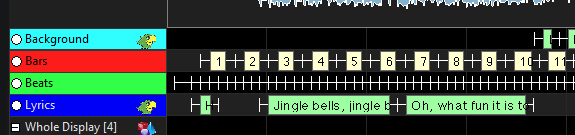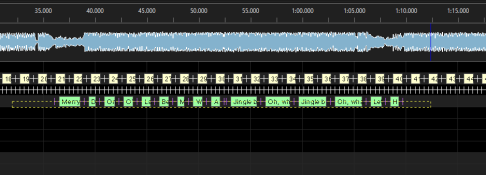everettdale
Apprentice elf
- Joined
- Nov 18, 2022
- Messages
- 66
I'm putting together a sequence with singing faces that has a chorus that repeats 4 times. For the life of me I can't figure out how to copy a chunk of the timeline that the faces are using. For whatever reason I can't seem to be able to select more than one phrase, word, or phoneme at a time. I've searched and all I find is "select the part you want" or "with your mouse draw a yellow box around what you want to copy" How? How do I do this magic?