Section 8 of the data sheet
Each VCC terminal should have a good bypass capacitor to prevent power disturbance. A 0.1-μF capacitor is recommended for this device.
Follow along with the video below to see how to install our site as a web app on your home screen.
Note: This feature may not be available in some browsers.

Each VCC terminal should have a good bypass capacitor to prevent power disturbance. A 0.1-μF capacitor is recommended for this device.
Please do NOT look at the WT32-ETH01 ESP32. It is the most UNstable ESP32 platform I have ever seen.I would look at the WT32-ETH01 ESP32 module. The ethernet is supported out of the box by WLED, and you can pick up the modules for quite cheap.
The ESP32 kills the 8266 on performance and so you'll get much more running off them.
On the buffers, Linking the unused outputs to either ground or VCC forces them into a known logic state so that there aren't sitting in lala land as far as logic levels go, potentially flapping and causing interference.
No issues using WLED and xLights/FPP ... Many folk including myself use it
I am assuming you have a typo here somewhere, because if something is stable, wouldn't I want to use it?Please do NOT look at the WT32-ETH01 ESP32. It is the most stable ESP32 platform I have ever seen.
Please correct me if I am wrong here, but that sounds pretty good, right? And the WT32-ETH01 is a ESP32 device, right?ESP32 implementation Supports about 3000 pixels.
I think I stated it before, but not 100% certain. I don't want to buy hardware that is specific to only this, I want to have the option to repurpose it for later if I decide to quit.QuinLed is the Dig-Quad with AE+ Daughter card
GPIO13 does not appear to exist, am I reading this incorrectly?The following shows the GPIOs used by that board https://quinled.info/quinled-dig-octa-brainboard-32-8l-pinout-guide/
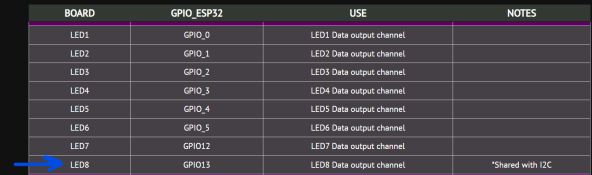

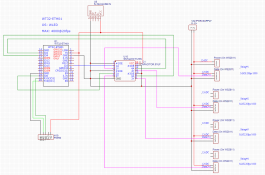
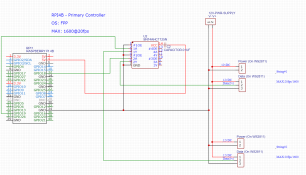
I was looking at the URL provided by Skymaster, and I think he was talking about the WT32 board. That's the board that I was talking about when I said I cannot find pin 13 (Also the board that the images are for).Not sure where you got the QuinLed ESP32 Brainboard pin assignments, But it very much DOES have a GPIO13 (See picture).
Question - Since both the WT32-ETH01 and the LoLin ESP32 Pro are both ESP32 devices, why is the latter superior?The ESP based solutions are all VERY easy to repurpose since they have an open interface for reprogramming them with whatever code you want to create.
QuinLed Brainboard was designed to provide max GPIOs when Ethernet and SD card ar connected. You WILL need at least SD card. Eth card is not so interesting once the SD card is present.Question - Since both the WT32-ETH01 and the LoLin ESP32 Pro are both ESP32 devices, why is the latter superior?
The Dig-octa at $40 is a bit more then I want to spend on a device that is doing less then the Pi. Might as well buy another Pi at that price.
For the QuinLED-ESP32 with the Ethernet HAT, what makes it better / worse over the LoLin with a Ethernet HAT? Can both control the same number of pixels?
Oh, your previous comment about not needing an Ethernet cable is making a bit more sense now.WLED does not support FPP Remote mode (aka connect to FPP). If you use WLED with an FPP you will need to flood your network with DDP traffic (dont even start on the E1.31 road).
I am confused what you mean by this. xLights does not get used after setting up the show, right? I don’t want my PC on when the show is going …FPP Show player does not know how to send data to the ESPv4 SD Card. xLIghts does.
During setup of your show, if using xLights you will create your sequences, define your controllers and run FPP Connect. FPP Connect will send a configuration to the ESPixelStickV4 based controller and then it will create special versions of your sequences and send those to the ESP. Those files get saved on the SD card. Now, turn off xLights. Once FPP starts playing a sequence, FPP sends out tiny little sync messages. The FPP Remotes (ESP et al) receive those messages and play the same frame as the FPP, only the Remotes read the data from their local SD cards. Network traffic is minimal and everything is peachy.Oh, your previous comment about not needing an Ethernet cable is making a bit more sense now.
So if I go with the LoLin, can I add an external antenna by soldering something to the board / a pin? Assuming I use the PixelStick firmware, I should be fine running over LAN without an Ethernet cable?
I am confused what you mean by this. xLights does not get used after setting up the show, right? I don’t want my PC on when the show is going …
The port comparison makes sense I suppose. I am thinking both this project and future projects (Including projects that can be run in the summer when the board is not in use).