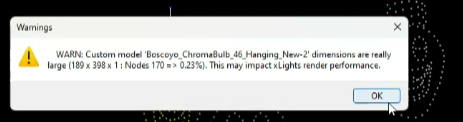maddiane180
New elf
- Joined
- Oct 23, 2024
- Messages
- 1
I have created a brand new layout (for testing). I only inserted a Boscoyo Model (ChromaBulb_46_hanging) and I am getting this warning message:
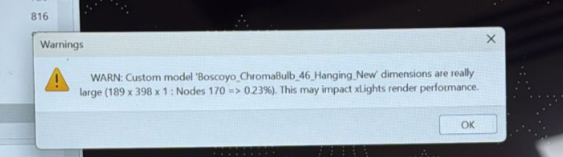
There is no other model, there is no controller assigned yet.
I have seen in another thread in this forum...a solution to avoid this message, but I really want to know why is this happening. The solution tells me to go to model data > righ clic in the grid window and select Shrink Space. Does this affect the Preview or sequence?
The computer that I am using, has this specs:

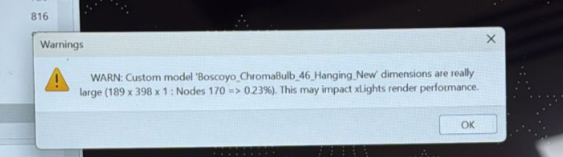
There is no other model, there is no controller assigned yet.
I have seen in another thread in this forum...a solution to avoid this message, but I really want to know why is this happening. The solution tells me to go to model data > righ clic in the grid window and select Shrink Space. Does this affect the Preview or sequence?
The computer that I am using, has this specs: