I have set up my Raspberry Pi to communicate with my Falcon 16v4 controller and I am able to play sequences without any issue. I have now updated my falcon controller to have 2 smart receivers and created a sequence that sends output to the smart receiver from the controller. When I put the falcon controller into player mode and play my sequence, the smart receiver is receiving the correct information and the pixels are playing the lights from the sequence. When I put the controller back to E131 and have the raspberry pi FPP player, play the same sequence, the smart receiver is not receiving the information for the lights to turn on. I am not sure if there is a step that is missing or not? I have configured a bridge method for my raspberry pi to communicate with my wifi and a static IP that is on an external IP address, which is accessible via the raspberry pi. All objects that are connected directly to the Falcon Controller are all playing properly, but just not my smart receiver. Any thoughts on what may be incorrect?
Navigation
Install the app
How to install the app on iOS
Follow along with the video below to see how to install our site as a web app on your home screen.
Note: This feature may not be available in some browsers.
More options
You are using an out of date browser. It may not display this or other websites correctly.
You should upgrade or use an alternative browser.
You should upgrade or use an alternative browser.
Smart Receivers with Raspberry Pi FPP
- Thread starter tkorba
- Start date
Have you done an FPP connect to upload the extra channel information to FPP?
If not, it's likely that FPP only knows about channels 1-(last onboard channel) and not 1-(last SR channel) - so isn't sending the correct DDP/E1.31 data to the controller.
If not, it's likely that FPP only knows about channels 1-(last onboard channel) and not 1-(last SR channel) - so isn't sending the correct DDP/E1.31 data to the controller.
- Joined
- Jun 26, 2021
- Messages
- 610
Hello,
first make sure you updated the configuration for the controller on the Controllers tab. Should be something like below:
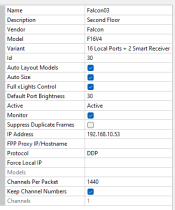
Make sure you upload output it to the controller, you should switch to DDP also.
Next when you do the FPP Upload it should look something like this, if I remember correctly.
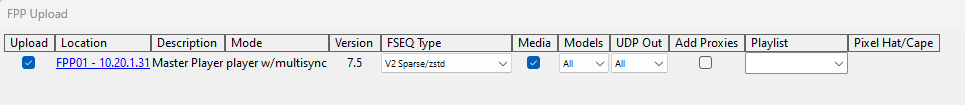
This should inform FPP that you now have smart receivers.
first make sure you updated the configuration for the controller on the Controllers tab. Should be something like below:
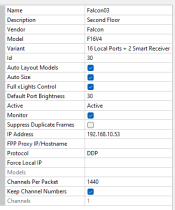
Make sure you upload output it to the controller, you should switch to DDP also.
Next when you do the FPP Upload it should look something like this, if I remember correctly.
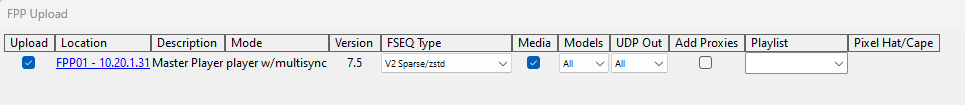
This should inform FPP that you now have smart receivers.
- Thread starter
- #4
Thanks everyone. I am currently receiving the following errors when using FPP Connect from XLights to upload to the Rasberry PI FPP. I can upload to the Falcon Controller FPP but the error 'ERROR - Error on GET "http://192.168.1.110/fppjson.php?command=getChannelOutputs&file=universeOutputs" Response Code: 404' is what I am receiving when trying to upload to FPP on Rasberry PI. I have been manually moving my sequences to the FPP but the above what you both are stating is probably my issue but don't know how to resolve the error that I am receiving. I created another chat from this as well but no responses yet. Any thoughts on this?
What version of xLights and FPP?
Looks like it's probably a new xLights and older FPP?
Looks like it's probably a new xLights and older FPP?
- Thread starter
- #6
FPP Rasberry PI is v8.1. and Xlights is 2022.01. I noticed that you state to use DDP for the falcon controller vs. E131...is there a reason for that as I have E131. It works fine with the Falcon player if I switch to player on the status bar. I am wondering if the FPP player isn't compatible with the version of X Lights that I am using but wouldn't I have a similar issue when uploading my sequences to the Falcon controller?
Your xLights is crazy old.
You will need at least 2023.14 to support the new APIs that were brought in with FPP 6.x
You will need at least 2023.14 to support the new APIs that were brought in with FPP 6.x
- Joined
- Jun 26, 2021
- Messages
- 610
DDP is a more efficient newer protocol over E1.31 which doesn't use universes to my understand. Yes, E!.31 works fine but the latest recommendation is to use the newer DDP protocol.FPP Rasberry PI is v8.1. and Xlights is 2022.01. I noticed that you state to use DDP for the falcon controller vs. E131...is there a reason for that as I have E131. It works fine with the Falcon player if I switch to player on the status bar. I am wondering if the FPP player isn't compatible with the version of X Lights that I am using but wouldn't I have a similar issue when uploading my sequences to the Falcon controller?

