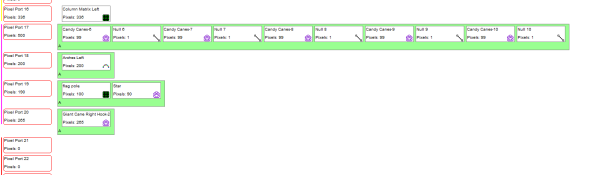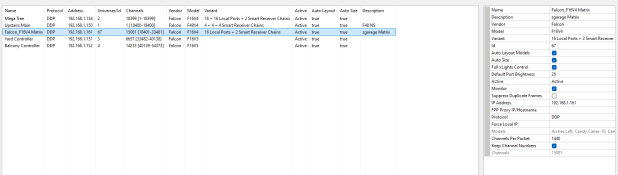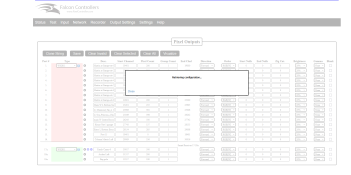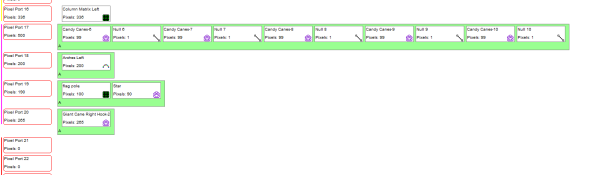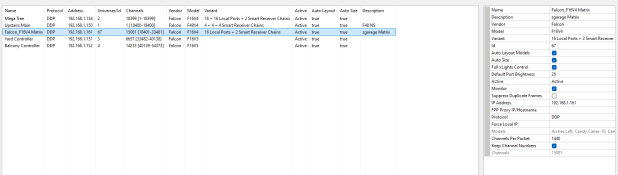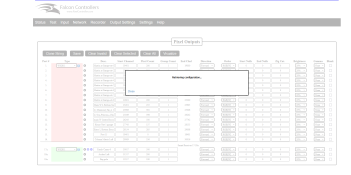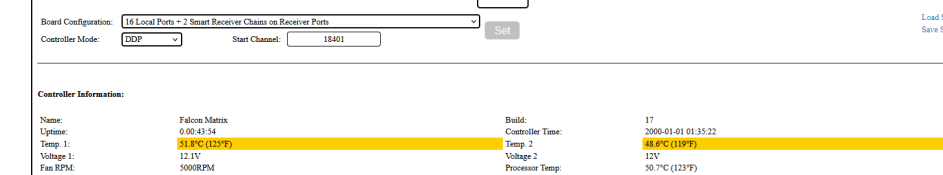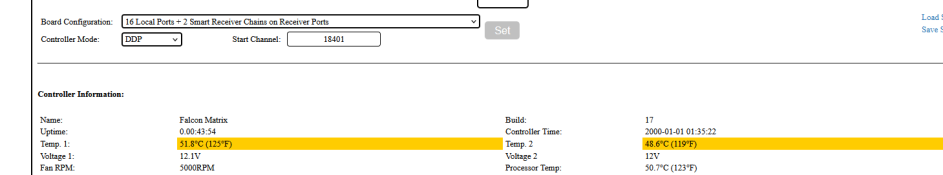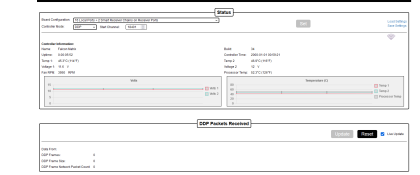I have a Falcon F16v4 on which I have a smart remote. I have 5 x 100 candy canes but only the first 200 light up (I have checked the ones after to make sure they work from another controller and aslo that pixel 200 is sending data down the line). When I use the Xlights test function to test the controller the lights after 200 dont turn on. So I thought that I wouild use the test function on the falcon controller and it wont turn on any lights. In fact, as you can see from the 3rd screenshot, it seems to hang in retrieving the configuration, but when I click close, it seems to bring it up. In any case I can see that that port (17a) is showing 500 pixles. Any ideas would be appreciated