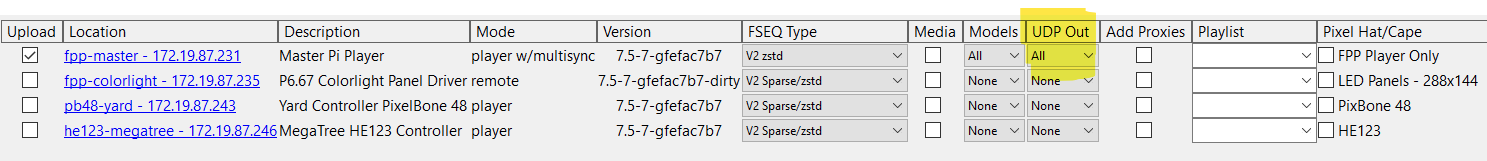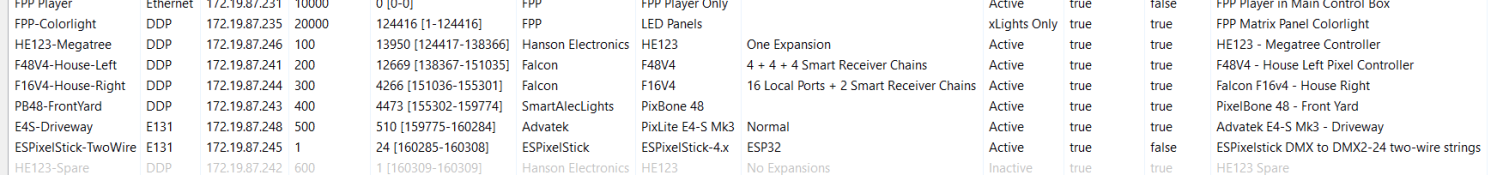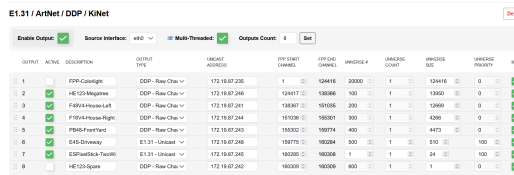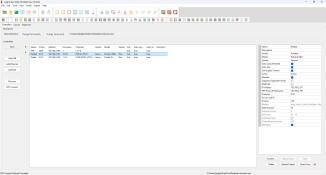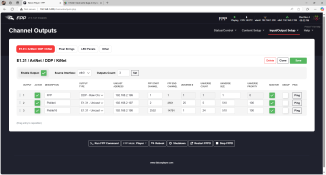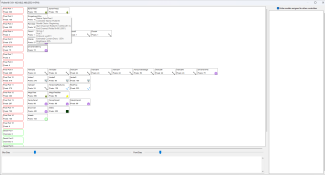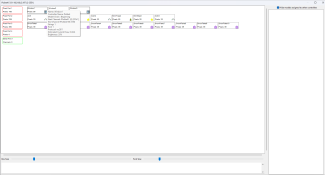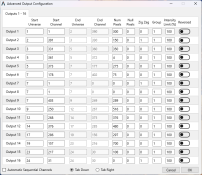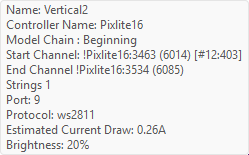badger4543
Full time elf
I have my show running but I feel like there’s some bugs in it, a lot of colours and effects don’t seem to reflect what the sequence looks like in xlights,
My sequences are all imported from reputable vendors and look pefect in xlights,
Is check sequence the only tool we have to work out issues we may have,
Sometimes it even looks like an over lapping problem but I can’t spot anything to do with that.
My sequences are all imported from reputable vendors and look pefect in xlights,
Is check sequence the only tool we have to work out issues we may have,
Sometimes it even looks like an over lapping problem but I can’t spot anything to do with that.