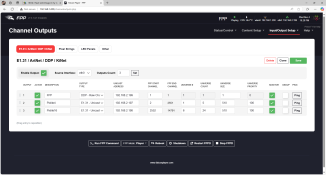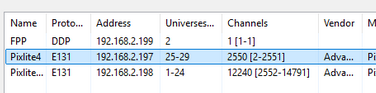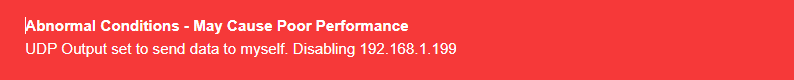badger4543
Full time elf
- Thread starter
- #16
so in fpp the start channel should be [#1:1] or 2 as it uploaded#12:403 is the start universe and channel
But don't. Just let xLights do it. Otherwise you'll spend more time playing with these intricate details that can go wrong when manually entering