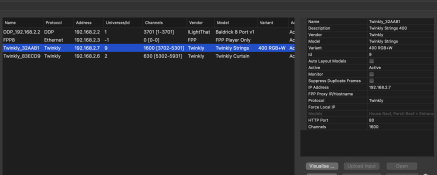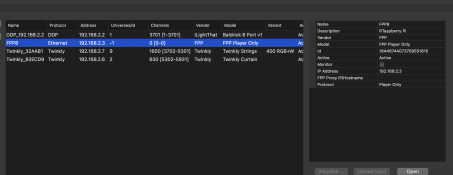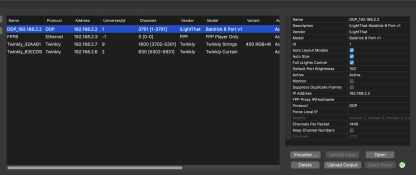Hey Guys,
So I'm new to the whole light sequencing hobby and there's a lot to learn thats for sure..
Im lost and dont understand whats going on, When I play my sequence "output to lights" through xlights, the colours displaying are right for most of the display. The ones that are different, (which shouldn't be as they are the same pixels) and the settings in my Hanson Electronics 8port Controller are set to the correct RGB and so is the the colour selection in the layouts section in xLights..
From there when I upload the sequence to FPP (raspberry Pi 4B) and play the sequence through the FPP player, the colours do not match at all..
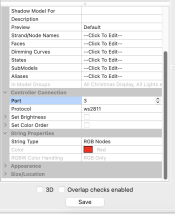
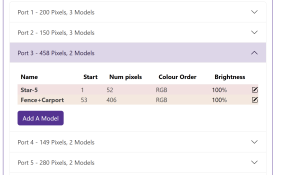
What am I missing?
Many Thanks!
So I'm new to the whole light sequencing hobby and there's a lot to learn thats for sure..
Im lost and dont understand whats going on, When I play my sequence "output to lights" through xlights, the colours displaying are right for most of the display. The ones that are different, (which shouldn't be as they are the same pixels) and the settings in my Hanson Electronics 8port Controller are set to the correct RGB and so is the the colour selection in the layouts section in xLights..
From there when I upload the sequence to FPP (raspberry Pi 4B) and play the sequence through the FPP player, the colours do not match at all..
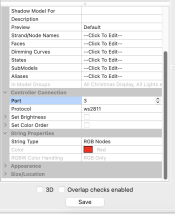
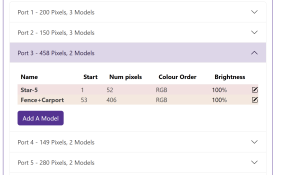
What am I missing?
Many Thanks!