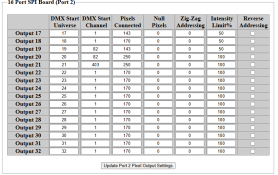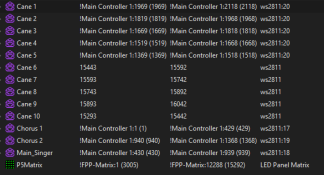AussieRobear
New elf
- Joined
- Sep 17, 2023
- Messages
- 5
Hi Team,
Please forgive me posting this, I still cant get my head around how to work XLights Controllers 100%.
Ive had an AlphaPix Flex for some years now although last year, I finally set it up and got my Singing Lightbulbs going and it worked (although Im sure I did not set xLights up properly though)
I also had 2 channels of Candy Canes, but ran them from a different WLED controller (and they worked).
In the Alpha Controller, the ports I have connected to start at 17, and the Singfaces use 17, 18 and 19 ports. XLights was quite happy about that and made all the ports a different universe.
However, as we all tinker, I decided I wanted to run the Candy Canes from the AlphaPix Controller and this is where it all fell apart.
The Singing Faces are run from 3 different ports, and maximum pixels are 143, 170 (bigger face) and 143 so fit into the 512 size limit.
However, for the Canes, I have 5 per channel, 50 pixels each per cane, times 3 per colour = a size of 750 per port, which goes over the 510 per channel that XLights stipulates.
I setup the Alphapix Controller which didn't seem to have a problem, but XLights wont allow me to configure more than 512 per port.
I have read some forum posts you can spread the range over multiple universes, but I cant see how to do that. For instance, do you lose a port/universe on the AlphaPix so you get say a size 1024 but then how does XLights get configured for that?
This is my AlphaPix setup (Output 22-32 I am not using.. Do I set them to 0?).
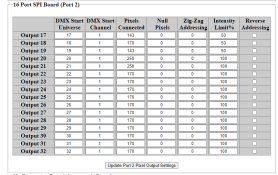
This is the current state of the Controller in XLights.. Ive been trying differet options, but doesnt seem to change
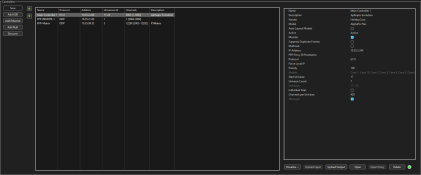
Thanks for any information/advice.... So much appreciated.
Rob
Please forgive me posting this, I still cant get my head around how to work XLights Controllers 100%.
Ive had an AlphaPix Flex for some years now although last year, I finally set it up and got my Singing Lightbulbs going and it worked (although Im sure I did not set xLights up properly though)
I also had 2 channels of Candy Canes, but ran them from a different WLED controller (and they worked).
In the Alpha Controller, the ports I have connected to start at 17, and the Singfaces use 17, 18 and 19 ports. XLights was quite happy about that and made all the ports a different universe.
However, as we all tinker, I decided I wanted to run the Candy Canes from the AlphaPix Controller and this is where it all fell apart.
The Singing Faces are run from 3 different ports, and maximum pixels are 143, 170 (bigger face) and 143 so fit into the 512 size limit.
However, for the Canes, I have 5 per channel, 50 pixels each per cane, times 3 per colour = a size of 750 per port, which goes over the 510 per channel that XLights stipulates.
I setup the Alphapix Controller which didn't seem to have a problem, but XLights wont allow me to configure more than 512 per port.
I have read some forum posts you can spread the range over multiple universes, but I cant see how to do that. For instance, do you lose a port/universe on the AlphaPix so you get say a size 1024 but then how does XLights get configured for that?
This is my AlphaPix setup (Output 22-32 I am not using.. Do I set them to 0?).
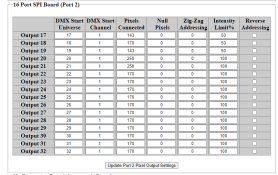
This is the current state of the Controller in XLights.. Ive been trying differet options, but doesnt seem to change
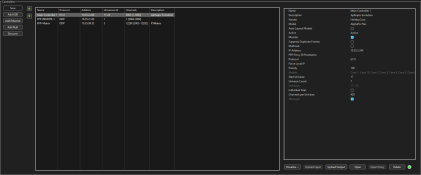
Thanks for any information/advice.... So much appreciated.
Rob