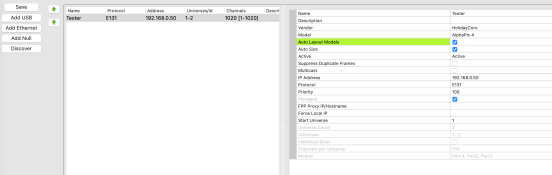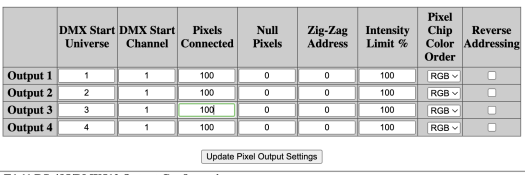WF_24
New elf
- Joined
- Oct 4, 2022
- Messages
- 5
Hi,
I apologize if I'm extremely ignorant here, but I'm having trouble with my Alphapix 4 controller from HolidayCoro. It has 4 outputs, and my understanding is it has 16 DMX Universes.
In the web controller for ease, I programmed one universe per output, I also put 100 pixels on each (for testing purposes). However, in xLights, I can only get universe 1 and 2 to work. If I move the 1 and 2 universe to other outputs they work as well so I know it isn't an output issue.
In the controller setup of Xlights I enabled auto layout and sizing. I then set the start universe to 1, and the universe count is automatically set to 2... shouldn't this be 16 for this controller?
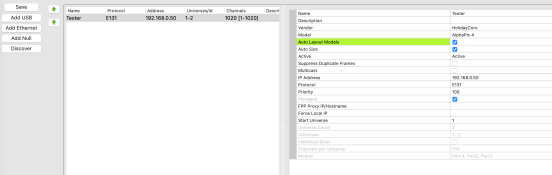
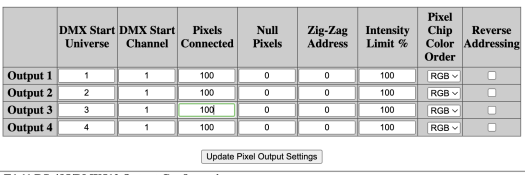
I apologize if I'm extremely ignorant here, but I'm having trouble with my Alphapix 4 controller from HolidayCoro. It has 4 outputs, and my understanding is it has 16 DMX Universes.
In the web controller for ease, I programmed one universe per output, I also put 100 pixels on each (for testing purposes). However, in xLights, I can only get universe 1 and 2 to work. If I move the 1 and 2 universe to other outputs they work as well so I know it isn't an output issue.
In the controller setup of Xlights I enabled auto layout and sizing. I then set the start universe to 1, and the universe count is automatically set to 2... shouldn't this be 16 for this controller?