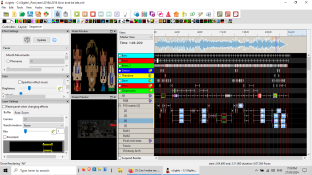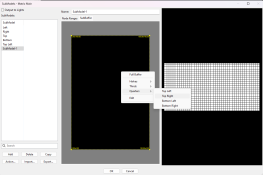everettdale
Apprentice elf
- Joined
- Nov 18, 2022
- Messages
- 66
I haven't really looked too deeply into how this is done, but I see that you can put a singing face on a matrix. All I see are pre-made faces to download. Is there a way to create my own?
And a second question. I can have 2 different "characters" singing at different time on the same matrix right. Like have a Frankenstein face sing one verse, then Dracula sing the next?
And a second question. I can have 2 different "characters" singing at different time on the same matrix right. Like have a Frankenstein face sing one verse, then Dracula sing the next?