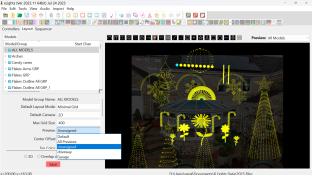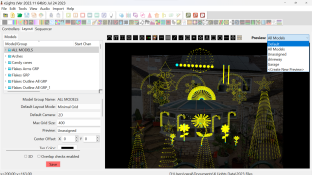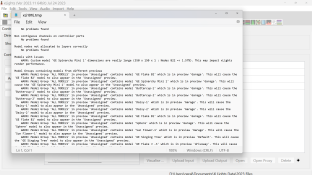Gerald
Apprentice elf
- Joined
- Jan 5, 2022
- Messages
- 54
Hi
I have created a group of all my models called "all models" which appear in the preview window as normal , however when checking via the tools tab it is reporting multiple errors with these props being in the unassigned preview
If I try to re assign this group to the all models , it is not available to select from the drop down arrow?
Where am I going wrong?
I have created a group of all my models called "all models" which appear in the preview window as normal , however when checking via the tools tab it is reporting multiple errors with these props being in the unassigned preview
If I try to re assign this group to the all models , it is not available to select from the drop down arrow?
Where am I going wrong?