I plan to carry out some maintenance and software upgrades during one evening soon, possibly next week. AusChristmasLighting will be temporarily unavailable while this task is executed.
Once concluded, AusChristmasLighting will be running on the latest 2.2 version of the XenForo community platform. This is a second point release which offers some new & updated features. So what’s changing?
XenForo 2.2 brings an updated editor where the editor toolbar has been divided into four groups. Editor buttons have generally been arranged so that:
Helpful tip: If you’re not sure what an editor button does, just hover your cursor over the icon to reveal a text description. There are a few new BB code buttons to play with in 2.2, such as HR (horizontal rule). You may also notice that a small number of existing button icons have changed. For example, the text colour button changes from a water drop to a paint palette. XenForo says these icon changes are to 'better fit user expectations'.

Previewing your messages has also been revamped. In 2.2, previews are shown in the editor area instead of below it. To return to editing, just click the preview button a second time or alternatively click any button in the editor toolbar. This should result in less unnecessary scrolling.
Still on the editor, XenForo 2.2 changes the attachment interface with the aim to cut down on vertical scrolling. Uploaded attachments are instead represented as square tiles along a horizontal strip.
----
 Another enhancement 2.2 brings is the ability to ‘install’ AusChristmasLighting as a progressive web app on supported devices. What this means is that where supported you can add an icon for AusChristmasLighting into your device’s apps list and home screen. Unfortunately, Apple iPhone and iPad do not properly support this kind of app at the moment. If you opt-in to push notifications via our progressive web app, then one bonus is that the notifications will be grouped together separately from other device apps.
Another enhancement 2.2 brings is the ability to ‘install’ AusChristmasLighting as a progressive web app on supported devices. What this means is that where supported you can add an icon for AusChristmasLighting into your device’s apps list and home screen. Unfortunately, Apple iPhone and iPad do not properly support this kind of app at the moment. If you opt-in to push notifications via our progressive web app, then one bonus is that the notifications will be grouped together separately from other device apps.
Push notifications … what push notifications? At long last, push notifications will be enabled during the upgrade. The last time the site was taken offline for upgrades was during a busier period of the year and the goal at the time was to keep that outage short. With push notifications, site alerts can be delivered to supported devices on an opt-in basis. In your account preferences is where to go to enable or disable notifications for your device. Also on this page you can choose the kinds of site alerts you want to receive push notifications for.
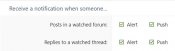
There is one limitation to be aware of, however. These notifications are sent out on a per-device basis, and just like sending an email once it has been sent it can’t be unsent. If you receive push notifications on a device that is not the one you usually read posts and other content on, then you might ask yourself ‘Didn’t I just view this?’.
----
Username changes are handled natively in 2.2 and this behaves a bit differently to how this feature has been supported up to now. Future username changes will require approval rather than happening instantly, and you’ll receive an alert once your name change is approved. A minimum of 180 days between changes will remain. To initiate a username change, navigate to ‘Your account’ > ‘Account details’ and click the ‘Change’ button next to your current username.

If someone has changed their username in the last two years, then there will be an icon next to that member’s username in their profile (including member tooltip as shown below). Click this icon to reveal their previous username(s).

----
A number of addons for XenForo will also be updated. These updates are primarily bug related. Of note, we can finally upgrade our wiki from an old beta build to the latest ‘stable’ release. Some niggling issues do remain with wiki and chat. Developers of these addons have been notified.
One last point to mention is that a change to the lightbox in XenForo 2.2 lightbox allows for a new way of navigating through submitted media gallery and display videos content. Here’s an example:

Lightbox based navigation for the Media gallery and Display videos page will be turned on during the upgrade. This is where media items and videos open in an overlay with additional buttons for viewing more content. Once you’ve had a chance to experience this change, I’d like to hear whether you think it is an improvement or whether the <2.2 method is preferred. I can revert this specific change depending on feedback.
----
I've opened a discussion thread for this 2.2 upgrade. If you find a bug, that will be the place to leave a comment.
Once concluded, AusChristmasLighting will be running on the latest 2.2 version of the XenForo community platform. This is a second point release which offers some new & updated features. So what’s changing?
XenForo 2.2 brings an updated editor where the editor toolbar has been divided into four groups. Editor buttons have generally been arranged so that:
- The first group is primarily dedicated to inline formatting (e.g. bold, italic, font size, text colour);
- The second group is for block level formatting (e.g. lists and alignment);
- The third group contains insert actions (e.g. link, image, media, spoiler);
- And the fourth contains no formatting buttons at all. Instead, this is where undo/redo, drafts and BB code toggle mode live.
Helpful tip: If you’re not sure what an editor button does, just hover your cursor over the icon to reveal a text description. There are a few new BB code buttons to play with in 2.2, such as HR (horizontal rule). You may also notice that a small number of existing button icons have changed. For example, the text colour button changes from a water drop to a paint palette. XenForo says these icon changes are to 'better fit user expectations'.

Previewing your messages has also been revamped. In 2.2, previews are shown in the editor area instead of below it. To return to editing, just click the preview button a second time or alternatively click any button in the editor toolbar. This should result in less unnecessary scrolling.
Still on the editor, XenForo 2.2 changes the attachment interface with the aim to cut down on vertical scrolling. Uploaded attachments are instead represented as square tiles along a horizontal strip.
----
 Another enhancement 2.2 brings is the ability to ‘install’ AusChristmasLighting as a progressive web app on supported devices. What this means is that where supported you can add an icon for AusChristmasLighting into your device’s apps list and home screen. Unfortunately, Apple iPhone and iPad do not properly support this kind of app at the moment. If you opt-in to push notifications via our progressive web app, then one bonus is that the notifications will be grouped together separately from other device apps.
Another enhancement 2.2 brings is the ability to ‘install’ AusChristmasLighting as a progressive web app on supported devices. What this means is that where supported you can add an icon for AusChristmasLighting into your device’s apps list and home screen. Unfortunately, Apple iPhone and iPad do not properly support this kind of app at the moment. If you opt-in to push notifications via our progressive web app, then one bonus is that the notifications will be grouped together separately from other device apps.Push notifications … what push notifications? At long last, push notifications will be enabled during the upgrade. The last time the site was taken offline for upgrades was during a busier period of the year and the goal at the time was to keep that outage short. With push notifications, site alerts can be delivered to supported devices on an opt-in basis. In your account preferences is where to go to enable or disable notifications for your device. Also on this page you can choose the kinds of site alerts you want to receive push notifications for.
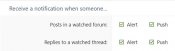
There is one limitation to be aware of, however. These notifications are sent out on a per-device basis, and just like sending an email once it has been sent it can’t be unsent. If you receive push notifications on a device that is not the one you usually read posts and other content on, then you might ask yourself ‘Didn’t I just view this?’.
----
Username changes are handled natively in 2.2 and this behaves a bit differently to how this feature has been supported up to now. Future username changes will require approval rather than happening instantly, and you’ll receive an alert once your name change is approved. A minimum of 180 days between changes will remain. To initiate a username change, navigate to ‘Your account’ > ‘Account details’ and click the ‘Change’ button next to your current username.
If someone has changed their username in the last two years, then there will be an icon next to that member’s username in their profile (including member tooltip as shown below). Click this icon to reveal their previous username(s).

----
A number of addons for XenForo will also be updated. These updates are primarily bug related. Of note, we can finally upgrade our wiki from an old beta build to the latest ‘stable’ release. Some niggling issues do remain with wiki and chat. Developers of these addons have been notified.
One last point to mention is that a change to the lightbox in XenForo 2.2 lightbox allows for a new way of navigating through submitted media gallery and display videos content. Here’s an example:

Lightbox based navigation for the Media gallery and Display videos page will be turned on during the upgrade. This is where media items and videos open in an overlay with additional buttons for viewing more content. Once you’ve had a chance to experience this change, I’d like to hear whether you think it is an improvement or whether the <2.2 method is preferred. I can revert this specific change depending on feedback.
----
I've opened a discussion thread for this 2.2 upgrade. If you find a bug, that will be the place to leave a comment.

