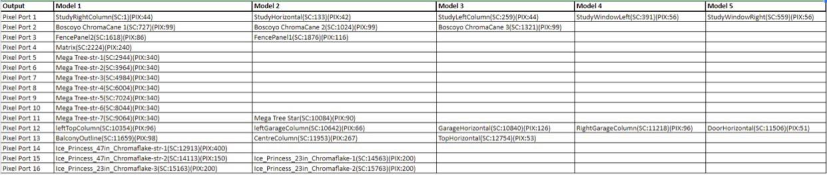It’s the first of December, and as usual I am scrambling to get my show up and running for tonight. Currently, it’s not looking good. ☹
The constant rain we’re now having isn’t helping, especially as I still have some props and my Controller to mount on my roof, as well as a lot of the cabling to finish off.
This leads me to my post. My show is reasonably large (especially for a small front yard), and there are a number of Controllers and remote units involved (36 ports in all), and a year is a long time to remember how everything is connected, and in what order.
In past years I would have a spread sheet printed out with all of the details on it, but this year I haven’t had a chance to fully update it yet, as it is a lot of work. So, this time I just screen shotted the Visualizer, as a guide. However, this method leaves a lot to be desired!
So, I was just wondering, this can’t be an issue that only I encounter. I think it would be great if xLights could have a printable setup section. This print could have a copy of your set-up photo at the top, to show you’re lights locations, and having a name tag shown for each light/Prop would also be very helpful. Then below, a list of all the ports (broken up in to separate controller and remote groups), and what is connected to them, and in what order.
Maybe it could also include the power requirement for each port, as a prompt, to let you know if any power injection is needed. One last think, if you could also have a notes section for each port, this would allow you to record some relevant setup information, which I’m sure would prove to be very useful.
Thanks in advance for what I’m sure will be a great tool.
The constant rain we’re now having isn’t helping, especially as I still have some props and my Controller to mount on my roof, as well as a lot of the cabling to finish off.
This leads me to my post. My show is reasonably large (especially for a small front yard), and there are a number of Controllers and remote units involved (36 ports in all), and a year is a long time to remember how everything is connected, and in what order.
In past years I would have a spread sheet printed out with all of the details on it, but this year I haven’t had a chance to fully update it yet, as it is a lot of work. So, this time I just screen shotted the Visualizer, as a guide. However, this method leaves a lot to be desired!
So, I was just wondering, this can’t be an issue that only I encounter. I think it would be great if xLights could have a printable setup section. This print could have a copy of your set-up photo at the top, to show you’re lights locations, and having a name tag shown for each light/Prop would also be very helpful. Then below, a list of all the ports (broken up in to separate controller and remote groups), and what is connected to them, and in what order.
Maybe it could also include the power requirement for each port, as a prompt, to let you know if any power injection is needed. One last think, if you could also have a notes section for each port, this would allow you to record some relevant setup information, which I’m sure would prove to be very useful.
Thanks in advance for what I’m sure will be a great tool.