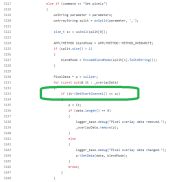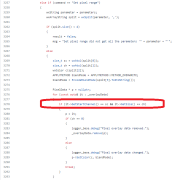Not sure how to put in a development request, but I would love it if the xSchedule APIs could include an option to dynamically add images into a pixel matrix.
I have a few games in my lights (naughts and crosses, hangman, connect four, master mind and memory).
All of these use xSchedule APIs and most can easily be played with a few calls, which include "Set current text" (where I have 9 texts which I set to "X" or "O" for naughts and crosses, or 4 to 6 numbers for mastermind, or 6 to 8 texts for hangman letters), plus "Set pixels" or "Set pixel range" for drawing the hangman scaffold or the connect 4 tokens.
But the memory game involves showing/hiding 4 or 6 images (in 8 or 12 squares).
If I choose 4 images they are 9 pixels wide by 11 high. If I choose 6 images, they are 9 pixels wide by 7 high.
(my matrix is only 48 wide by 24 high, so am limited with the image size).
Without the ability to call an API to set an image (position it on the matrix in a given location), I need to use the "Set pixels" API and call it 99 times (for the 9x11 image) or 63 times (for the 9x7 image), rather than once to say place the image at location x/y.
It just means, the overhead when showing/hiding images takes quite a few seconds each time.
By the way; I think there is a bug in the "Set pixel range" API call when passing a channel count of zero. It doesn't clear the pixel data.
It works fine in "Set pixels" when passing zero.
I have a few games in my lights (naughts and crosses, hangman, connect four, master mind and memory).
All of these use xSchedule APIs and most can easily be played with a few calls, which include "Set current text" (where I have 9 texts which I set to "X" or "O" for naughts and crosses, or 4 to 6 numbers for mastermind, or 6 to 8 texts for hangman letters), plus "Set pixels" or "Set pixel range" for drawing the hangman scaffold or the connect 4 tokens.
But the memory game involves showing/hiding 4 or 6 images (in 8 or 12 squares).
If I choose 4 images they are 9 pixels wide by 11 high. If I choose 6 images, they are 9 pixels wide by 7 high.
(my matrix is only 48 wide by 24 high, so am limited with the image size).
Without the ability to call an API to set an image (position it on the matrix in a given location), I need to use the "Set pixels" API and call it 99 times (for the 9x11 image) or 63 times (for the 9x7 image), rather than once to say place the image at location x/y.
It just means, the overhead when showing/hiding images takes quite a few seconds each time.
By the way; I think there is a bug in the "Set pixel range" API call when passing a channel count of zero. It doesn't clear the pixel data.
It works fine in "Set pixels" when passing zero.