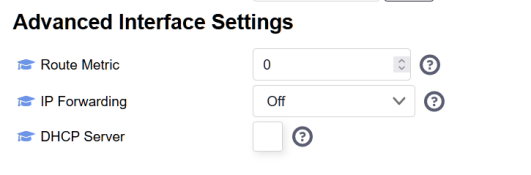Hi all,
I have just set up FPP on my Kulp beagle bone controller. I am using it as my main controller and have a second raspberry pi (remote) to control a projector in the show. The setting to "interface across networks" is not showing in the Network Settings of FPP.
I had the option originally when I was using the raspberry pi as my player.
Has the networking option moved in the new update (v6)?
Thank you!
I have just set up FPP on my Kulp beagle bone controller. I am using it as my main controller and have a second raspberry pi (remote) to control a projector in the show. The setting to "interface across networks" is not showing in the Network Settings of FPP.
I had the option originally when I was using the raspberry pi as my player.
Has the networking option moved in the new update (v6)?
Thank you!