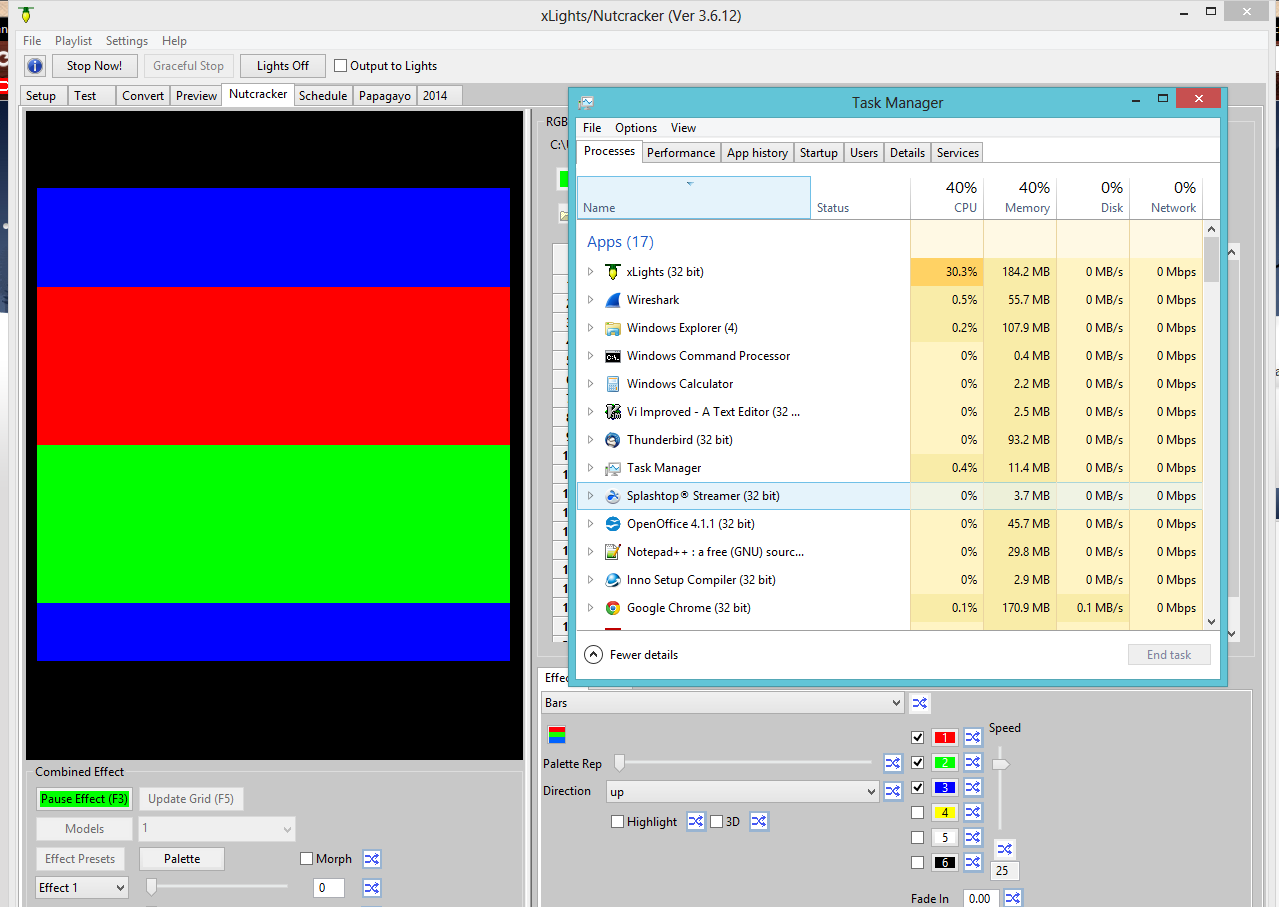Gilrock
Full time elf
A couple suggestions from using xLights. As I'm building up effects on the Nutcracker tab I like to hit Save and then switch to the Preview tab and look at the whole house. When I pause the sequence somewhere that I'd like to modify it would be great if when I click back over to the Nutcracker tab it was already highlighting the row that matches where I was in the sequence.
The other issue is if I pause the sequence in the Preview window and then click the Nutcracker tab and then click back to the Preview tab it resets the sequence back to the beginning. It makes it hard to work my way through a sequence if I keep having to advance back to where I was in the song.
For random effects it would be nice to be able to refine which rows are affected like "Selected Row -> Forward" and "Selected Rows Only".
I'm interested in becoming part of the development team if you want to contact me and discuss how I could start getting involved.
The other issue is if I pause the sequence in the Preview window and then click the Nutcracker tab and then click back to the Preview tab it resets the sequence back to the beginning. It makes it hard to work my way through a sequence if I keep having to advance back to where I was in the song.
For random effects it would be nice to be able to refine which rows are affected like "Selected Row -> Forward" and "Selected Rows Only".
I'm interested in becoming part of the development team if you want to contact me and discuss how I could start getting involved.