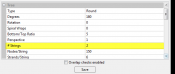nightflyer00
James
Hi Guys,
I've been trying to work out if I'm doing this right. I've watched all the videos but most of those are for F16's and with older versions of xlights so it's not entirely clear.
I've mapped out my whole display in excel and then put it all in xlights. I ended up mapping directly by channel but I don't know if that's right.
I'm using ports 1-4, 5-8, 17-20 21-24, 33-36, 37-40 outputting to 6 smart differential receivers.
I've attached screenshots of my xlights config and my excel planning document.
I've got all the controllers now but no lights yet so can't really test it. Only anomaly I've come across is when I open the visualise page my mini trees are spanning multiple channels. I'm worried I'm just doing the whole thing wrong to start with too.
Any advice would be much appreciated.
Cheers
James
(nightflyer00)
I've been trying to work out if I'm doing this right. I've watched all the videos but most of those are for F16's and with older versions of xlights so it's not entirely clear.
I've mapped out my whole display in excel and then put it all in xlights. I ended up mapping directly by channel but I don't know if that's right.
I'm using ports 1-4, 5-8, 17-20 21-24, 33-36, 37-40 outputting to 6 smart differential receivers.
I've attached screenshots of my xlights config and my excel planning document.
I've got all the controllers now but no lights yet so can't really test it. Only anomaly I've come across is when I open the visualise page my mini trees are spanning multiple channels. I'm worried I'm just doing the whole thing wrong to start with too.
Any advice would be much appreciated.
Cheers
James
(nightflyer00)