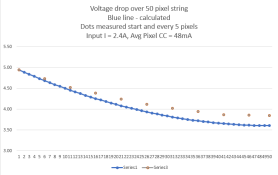Matt SI
New elf
- Joined
- Oct 24, 2021
- Messages
- 5
I have a slight problem with my Falcon. I'm new to lights and Falcon F16v4.
I have connected led 2815 strip and 2811 pixels - max 300PX to ports. It worked a bit after that I got a broken fuse on port 1. Controller failed - It was working very odd for a few minutes - didn't listen to any commands and after a while - it came back.
I noticed that fuse 1 is burnt, I changed it, but it burns instantly - even if port one is disconnected from lights. I'm not sure how it got burnt but I can't get port 1 to work. And audio is not working either. I checked the board but chips that control ports - they have no marks that I could replace them?
Any suggestions about audio? I would really need output?
I have connected led 2815 strip and 2811 pixels - max 300PX to ports. It worked a bit after that I got a broken fuse on port 1. Controller failed - It was working very odd for a few minutes - didn't listen to any commands and after a while - it came back.
I noticed that fuse 1 is burnt, I changed it, but it burns instantly - even if port one is disconnected from lights. I'm not sure how it got burnt but I can't get port 1 to work. And audio is not working either. I checked the board but chips that control ports - they have no marks that I could replace them?
Any suggestions about audio? I would really need output?