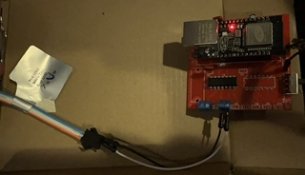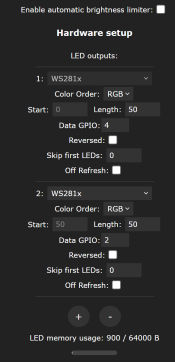Hello all!
This community was really helpful to me last year when I was just getting started will all of this stuff. I did not have a show this year as I never really had time to finalize anything, but hoping that will change for 2025.
Anyways, here is the relevant hardware:
- 500 bullet pixels
- Raspberry Pi 4b (Running FPP)
- WT32 ETH01 (Running WLED)
I initially had a single strand of all 500 pixels connected to GPIO 18 on the Pi, and had output configured as below:
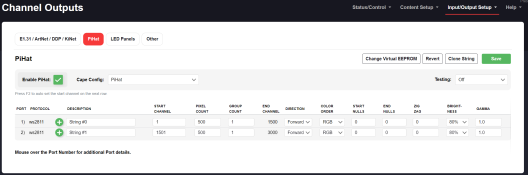
(I also configured GPIO 19 to work with an additional 500 pixels, that's why there are two)
This worked perfectly fine with sequence files from xLights.
Now, I am looking into adding some fairy/seed pixels and want to control them with one controller and the existing bullet pixels with another.
So I got a WT32 ETH01 board, flashed WLED, and connected 50 bullet pixels to GPIO4. It took some messing around, but I got WLED working correctly, config below:
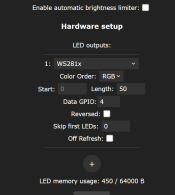
Now that WLED worked independently, and FPP controlled the 500 pixels on the Pi just fine, I wanted to add the WT32 as a remote player with FPP, keeping the 500 pixels on FPP, and 50 on WLED (To be changed later, I just wanted to get something working).
My testing setup is 50 bullet pixels plugged into GPIO 18 on the Pi, and 50 bullet pixels plugged into GPIO4 on the WT32.
In xLights, I configured the following:
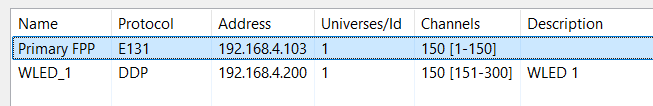
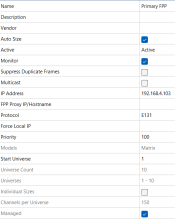
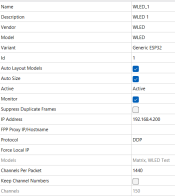
However, clicking the "Output to Lights" button in xLights only turns on and runs the sequence on the pixels plugged into the WLED controller, not the pixels plugged into the Pi / FPP instance.
After running FPP connect, I get this warning:
Abnormal Conditions - May Cause Poor Performance
Received E1.31 data from 192.168.4.74
UDP Output set to send data to myself. Disabling 192.168.4.103
(*.74 is my Windows PC, *.103 is the static IP of the Pi / FPP)
And this is added in channel outputs:
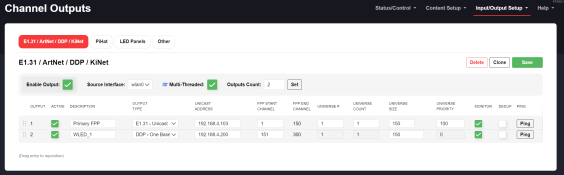
After navigating to /testing.php and enabling testing for all devices, the following happens:
- The 50 pixels connected to the FPP / Pi work correctly
- The 50 pixels connected to the WT32 bug out and go crazy. Disabling test mode puts them back to their previous non-crazy state about half the time.
When I try to run a sequence that has both devices configured (The same sequence from earlier in the post where only the WLED pixels worked), the following happens:
- Pixels on Pi turn off completely
- Pixels on WLED glitch out
If I run a previously saved, working sequence on FPP, the lights on the pi also don't do anything and stay off.
So in summary:
I ...
- Had 500 pixels connected to GPIO18 on a Raspberry Pi 4b running FPP that worked fine
- Added a WT32 ETH01 device with 50 pixels connected to GPIO4 running WLED
- The pixels on the WT32 device work fine when controlled with WLED, and work fine when using xLight's "Output to Lights". They glitch out running FPP sequences and test mode.
- The pixels on the Pi worked perfectly before adding the WT32 device, but now only work in testing mode. they stay off for xLight's "Output to Lights" and FPP sequences (Even sequences that previously worked)
TL ; DR
It was working fine then I expanded it and messed it all up. help
I appreciate any thoughts, suggestions, recommendations. Please let me know if you want additional screenshots / information about something, I am still really new to this and don't have a 100% understanding of how it all works yet.
Thank you, and happy holidays!
This community was really helpful to me last year when I was just getting started will all of this stuff. I did not have a show this year as I never really had time to finalize anything, but hoping that will change for 2025.
Anyways, here is the relevant hardware:
- 500 bullet pixels
- Raspberry Pi 4b (Running FPP)
- WT32 ETH01 (Running WLED)
I initially had a single strand of all 500 pixels connected to GPIO 18 on the Pi, and had output configured as below:
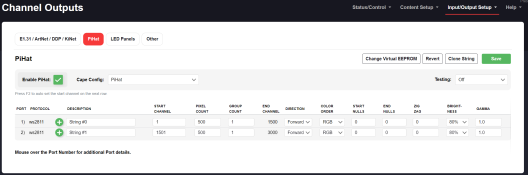
(I also configured GPIO 19 to work with an additional 500 pixels, that's why there are two)
This worked perfectly fine with sequence files from xLights.
Now, I am looking into adding some fairy/seed pixels and want to control them with one controller and the existing bullet pixels with another.
So I got a WT32 ETH01 board, flashed WLED, and connected 50 bullet pixels to GPIO4. It took some messing around, but I got WLED working correctly, config below:
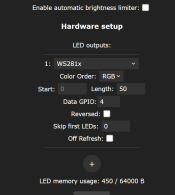
Now that WLED worked independently, and FPP controlled the 500 pixels on the Pi just fine, I wanted to add the WT32 as a remote player with FPP, keeping the 500 pixels on FPP, and 50 on WLED (To be changed later, I just wanted to get something working).
My testing setup is 50 bullet pixels plugged into GPIO 18 on the Pi, and 50 bullet pixels plugged into GPIO4 on the WT32.
In xLights, I configured the following:
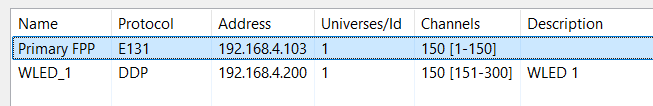
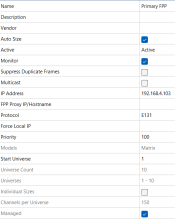
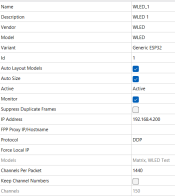
However, clicking the "Output to Lights" button in xLights only turns on and runs the sequence on the pixels plugged into the WLED controller, not the pixels plugged into the Pi / FPP instance.
After running FPP connect, I get this warning:
Abnormal Conditions - May Cause Poor Performance
Received E1.31 data from 192.168.4.74
UDP Output set to send data to myself. Disabling 192.168.4.103
(*.74 is my Windows PC, *.103 is the static IP of the Pi / FPP)
And this is added in channel outputs:
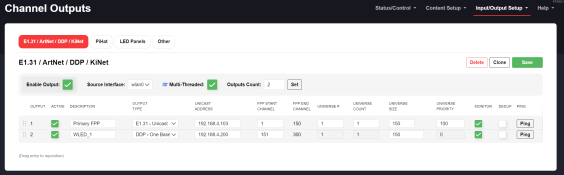
After navigating to /testing.php and enabling testing for all devices, the following happens:
- The 50 pixels connected to the FPP / Pi work correctly
- The 50 pixels connected to the WT32 bug out and go crazy. Disabling test mode puts them back to their previous non-crazy state about half the time.
When I try to run a sequence that has both devices configured (The same sequence from earlier in the post where only the WLED pixels worked), the following happens:
- Pixels on Pi turn off completely
- Pixels on WLED glitch out
If I run a previously saved, working sequence on FPP, the lights on the pi also don't do anything and stay off.
So in summary:
I ...
- Had 500 pixels connected to GPIO18 on a Raspberry Pi 4b running FPP that worked fine
- Added a WT32 ETH01 device with 50 pixels connected to GPIO4 running WLED
- The pixels on the WT32 device work fine when controlled with WLED, and work fine when using xLight's "Output to Lights". They glitch out running FPP sequences and test mode.
- The pixels on the Pi worked perfectly before adding the WT32 device, but now only work in testing mode. they stay off for xLight's "Output to Lights" and FPP sequences (Even sequences that previously worked)
TL ; DR
It was working fine then I expanded it and messed it all up. help
I appreciate any thoughts, suggestions, recommendations. Please let me know if you want additional screenshots / information about something, I am still really new to this and don't have a 100% understanding of how it all works yet.
Thank you, and happy holidays!