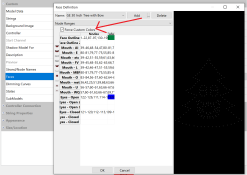JordoLights
New elf
Hello all, I have a GE Xmas Tree 30" with bow. It seems that the outline, bow, mouth, and eye colours are all locked in and can't be changed when you tick the colours in the colour palette. The outline always stays green, bow purple, mouth white, eyes blue.
With my Boscoyo singing bulb, when I tick different colours in the colour palette, the outline, mouth, eyes, etc. change colours.
So was just wondering why it doesn't work with the GE model. Can someone please shed some light? Thanks.
With my Boscoyo singing bulb, when I tick different colours in the colour palette, the outline, mouth, eyes, etc. change colours.
So was just wondering why it doesn't work with the GE model. Can someone please shed some light? Thanks.