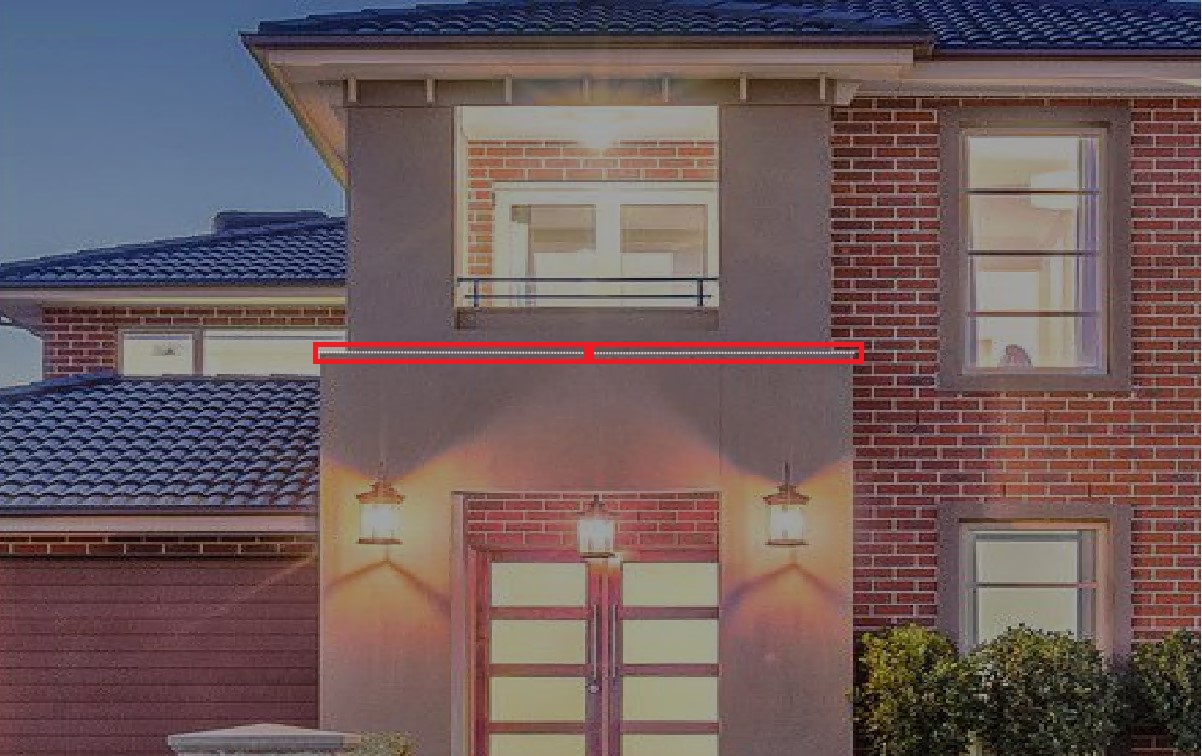janastas
Full time elf
- Joined
- Nov 30, 2020
- Messages
- 120
Hi All,
So after my first attempt at tinkering and getting an LED strip working through my raspberry pi I'm now at the point that I'd like to setup my very basic lightshow running off my balcony with some music using xlights to load sequences onto Falcon Player
The gear I have is as follows:
I have an outdoor powerpoint on my balcony so no issues getting power there.
Some additional things that I'll need are as follows:
House the s-400-5 power supply and the pi / hat inside the water proof box (Will need to consider some sort of ventiliation)
Connect the led power ot the s-400-5 power
Data from the led strip goes to the data terminal on the channel of the hat
Some things I haven't bought but wanted some feedback on was:
So after my first attempt at tinkering and getting an LED strip working through my raspberry pi I'm now at the point that I'd like to setup my very basic lightshow running off my balcony with some music using xlights to load sequences onto Falcon Player
The gear I have is as follows:
- Rpi 3b+
- Rpi 28d+ hat
- 12v 2.5A power supply to power the pi and the hat
- around 7m of WS2812B that I plan to cut to smaller lengths.
- a usb sound card (USB audio sound card)
- UE Boom speaker
I have an outdoor powerpoint on my balcony so no issues getting power there.
Some additional things that I'll need are as follows:
- Power Supply (http://www.hansonelectronics.com.au/product/power-supply-s-400-5/)
- Water proof box (http://www.hansonelectronics.com.au/product/box-390x290x160/)
- Glands (http://www.hansonelectronics.com.au/product/4holegland/)
- Water proof 3 core pigtails (http://www.hansonelectronics.com.au/product/3-core-waterproof-pigtails-pk-25)
House the s-400-5 power supply and the pi / hat inside the water proof box (Will need to consider some sort of ventiliation)
Connect the led power ot the s-400-5 power
Data from the led strip goes to the data terminal on the channel of the hat
Some things I haven't bought but wanted some feedback on was:
- Should I just get individual inline fuse holders from the power supply to the pi and to the led strip or shoudld i get a fuse box that can take multiple inputs and outputs?
- 3 core cabling - any recommendatoins as to what I should use and something that is weatherproof and water resistant? (I think I'm only going to use 3m of WS2812B to statr off with at a brightness of 30%, there's 60 pixels per metre so worst case scenario current wise will be 0.06A per pixel @ 30% x 180 pixels =~ 3.25A
- Any tips for ensuring the cabling is connected to the pigtails correctly and in a waterproof and safe manner?