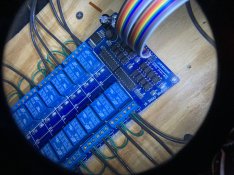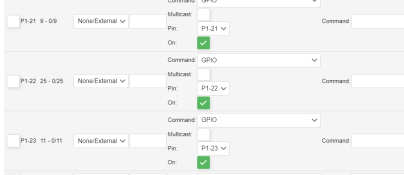Eric Steele
New elf
- Joined
- Nov 19, 2018
- Messages
- 1
I am trying to use the Raspberry PI 3 B+, Vixen 3, and Falcon Player to control 12 strings of Christmas lights. The lights are standard 110v strings of lights. (this is my first year so I am starting with a simple display) I connected the GPIO outputs of the Raspberry Pi to solid state relays to power on/off the 110 volt light strings. Specifically I am using GPIO outputs 5,6,12,13,16,17, 22, 23,24,25, 26 and 27.
All my GPIO pins work. I ran a test program in Python and then tried them one at a time in Falcon using Channel Outputs/Other/Output Type:GPIO. I successfully tested the outputs individually using Vixen 3 and Falcon. That is, I tested each GPIO output individually by creating one “Single Item” item in the Display Setup and then only checking one GPIO as active in Falcon.
However, when I use two or more “Single Item”s in a sequence, all the relays are activated. I have tried both the Renard and Generic Serial controllers in Setup. I have a one to one patch relationship between the Elements and the Controller Outputs.
I am so close but yet so far to getting my light display to work. What the heck am I doing wrong?
All my GPIO pins work. I ran a test program in Python and then tried them one at a time in Falcon using Channel Outputs/Other/Output Type:GPIO. I successfully tested the outputs individually using Vixen 3 and Falcon. That is, I tested each GPIO output individually by creating one “Single Item” item in the Display Setup and then only checking one GPIO as active in Falcon.
However, when I use two or more “Single Item”s in a sequence, all the relays are activated. I have tried both the Renard and Generic Serial controllers in Setup. I have a one to one patch relationship between the Elements and the Controller Outputs.
I am so close but yet so far to getting my light display to work. What the heck am I doing wrong?