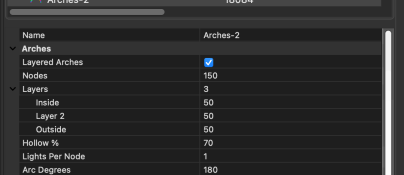flipflopfury
New elf
- Joined
- Jan 14, 2021
- Messages
- 7
So I tried on a previous version. And then updated to this week's release, but still having same issue. XLights isn't diplaying layered arch correctly. Getting the below every time I change it to 3 layers. Bottom row shows the majority of nodes chosen and then 2nd and 3rd row have one node each and XLights is adding them to the node total. So if I have 50 it changes (by itself) to 52. Or 150 to 152. You can see those two nodes floating, centered above the bottom arch. What am I not seeing/brainfarting on. Have tried a few times to delete, re-create. Restart computer. Restart XLights. Same thing every time.
View attachment 22454
View attachment 22454